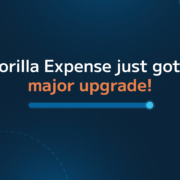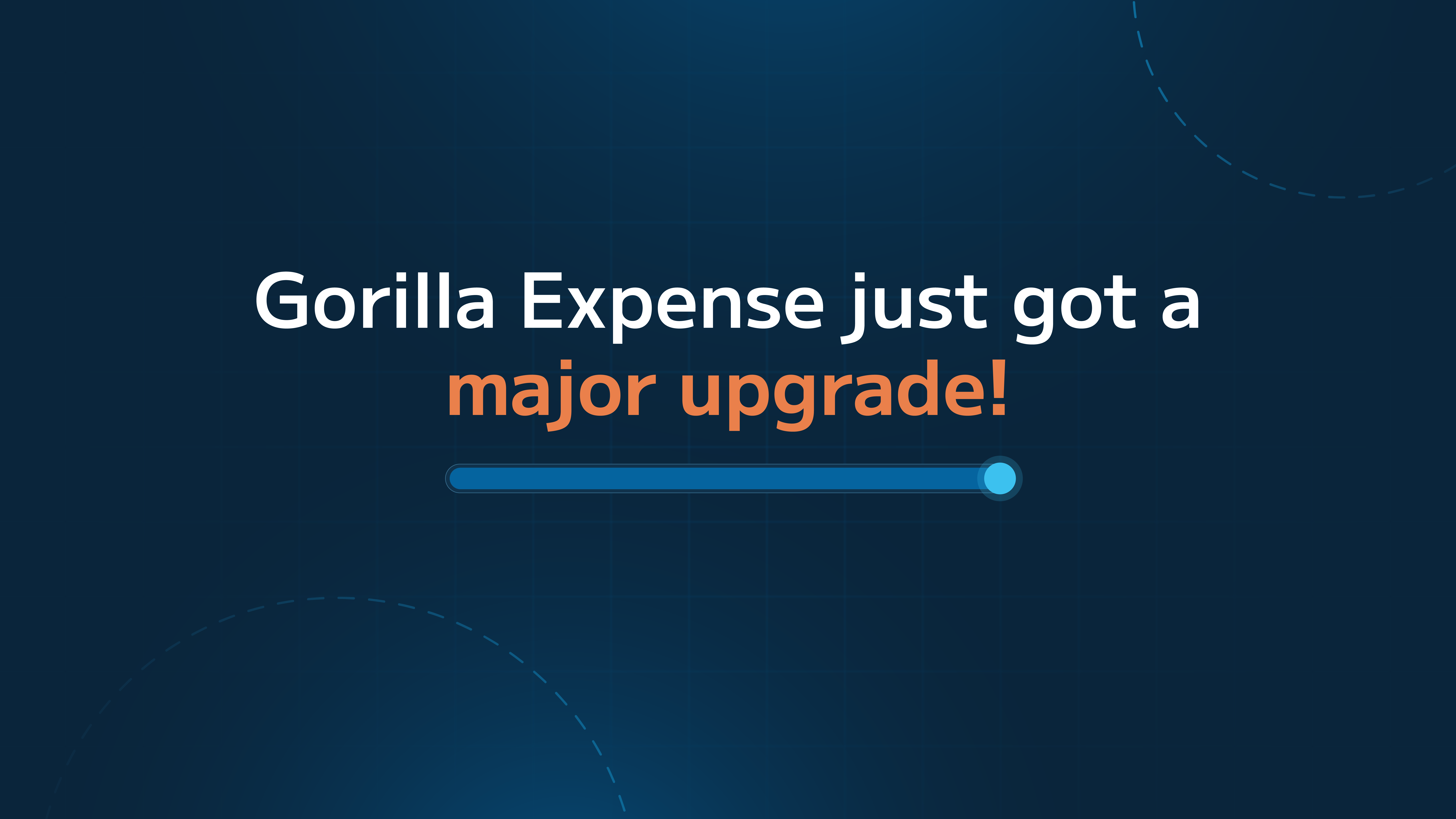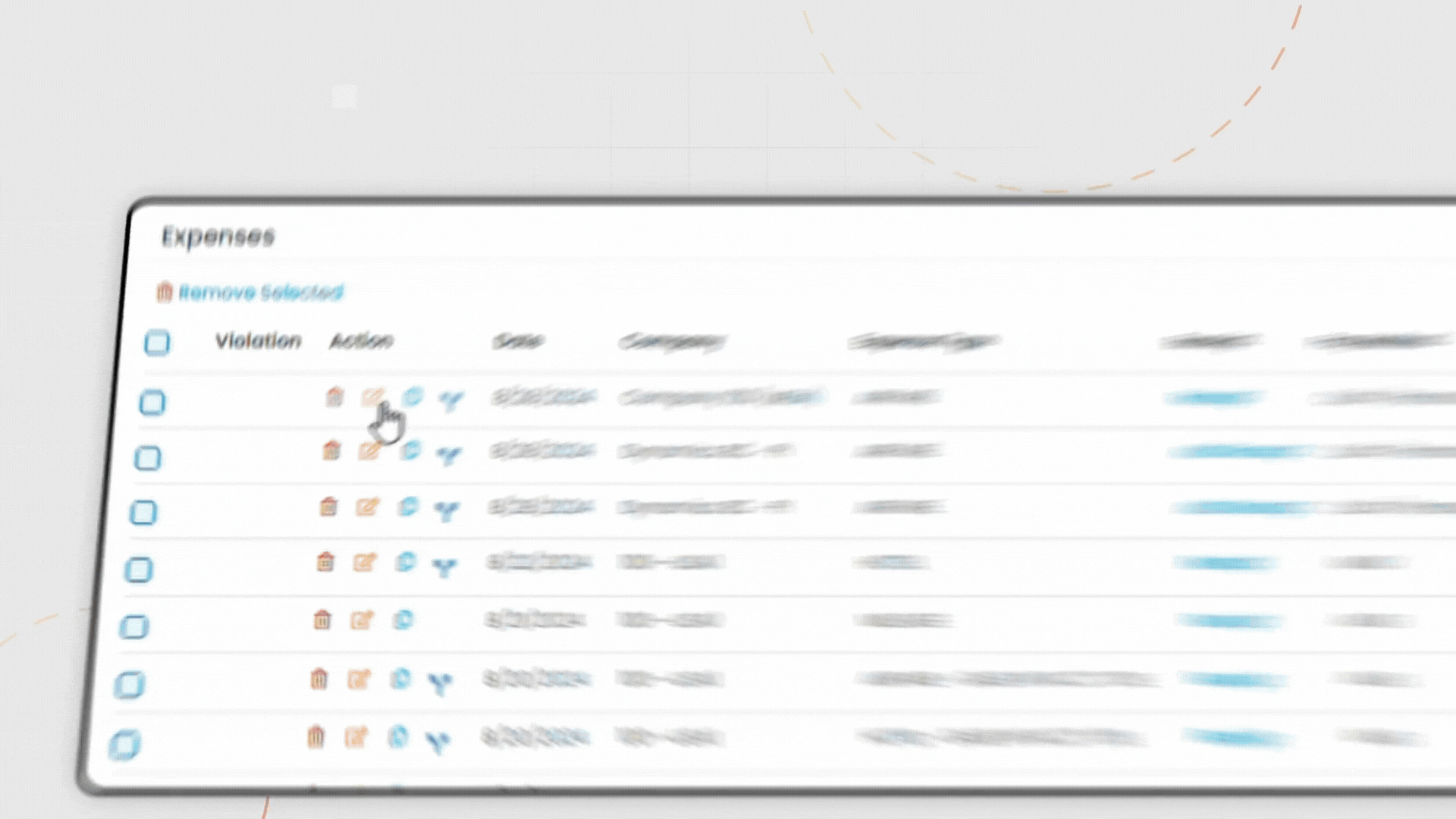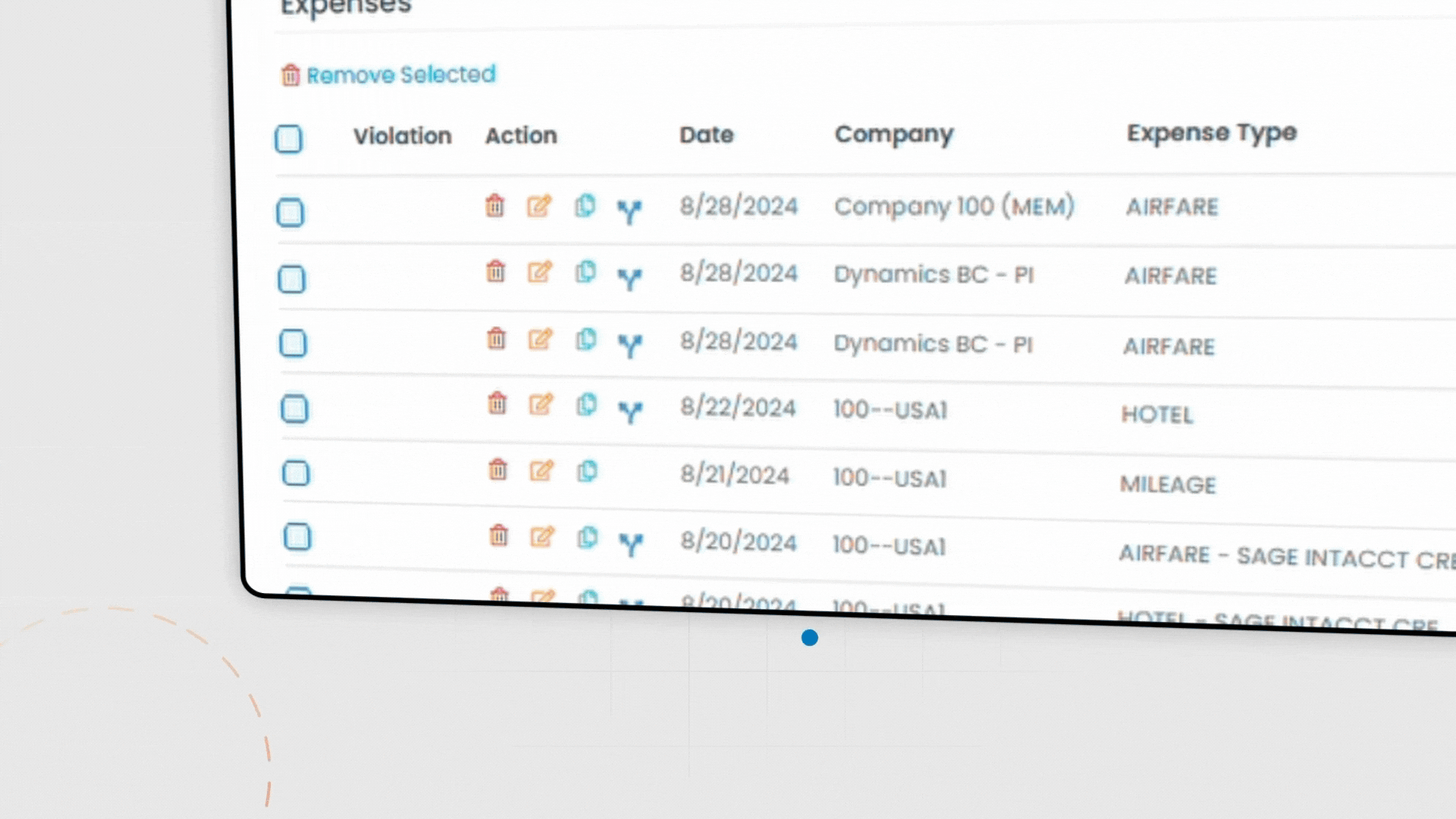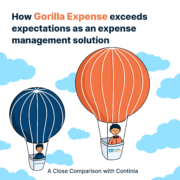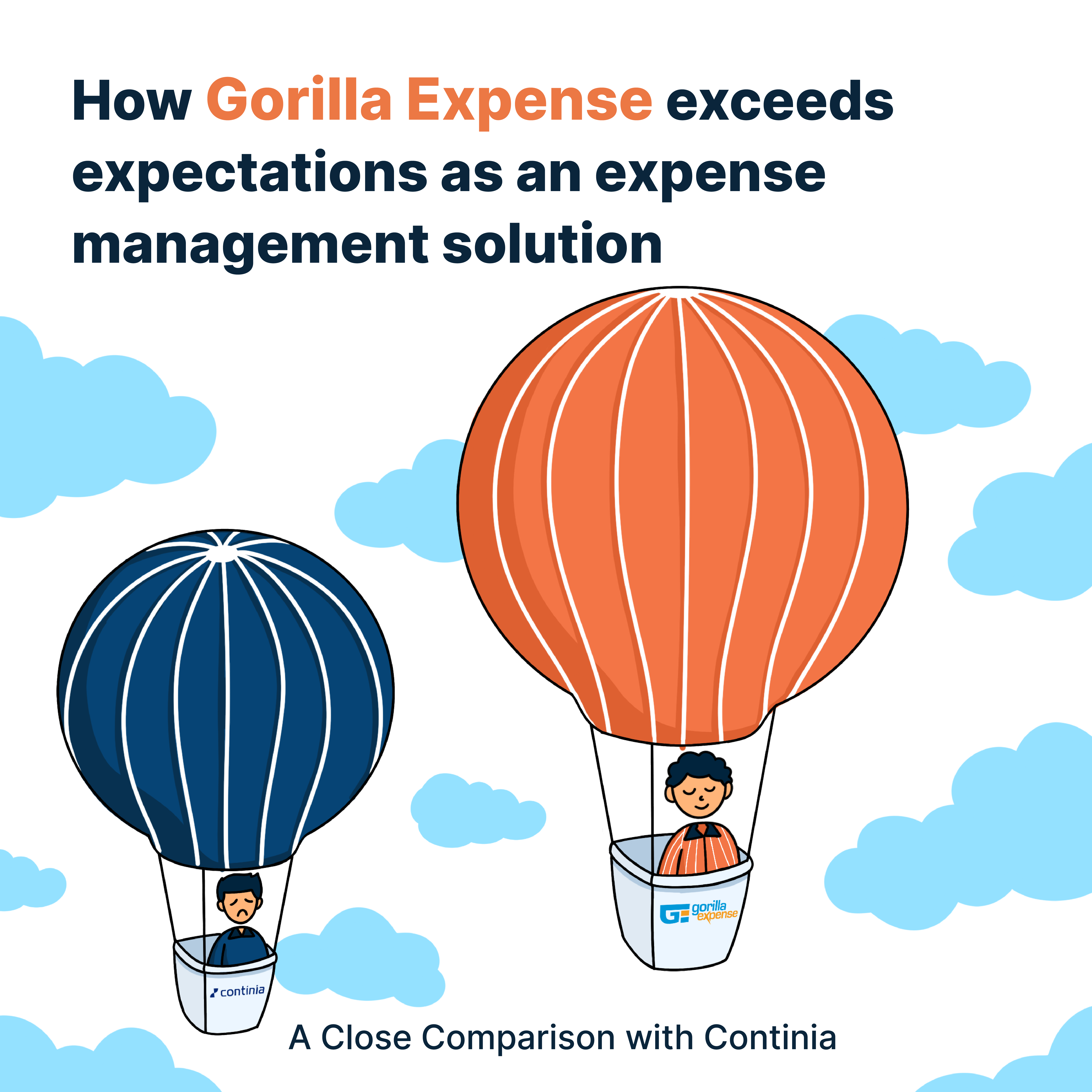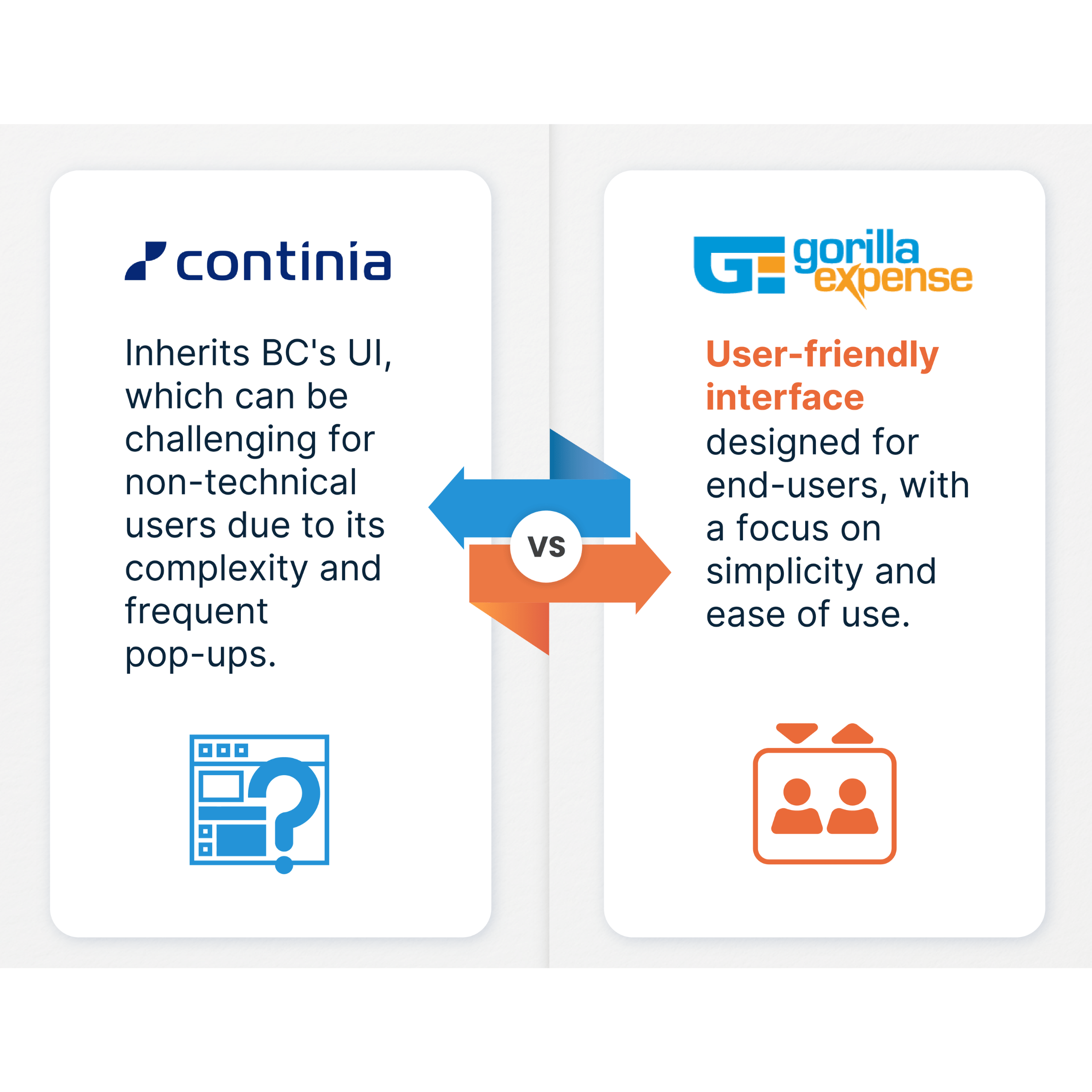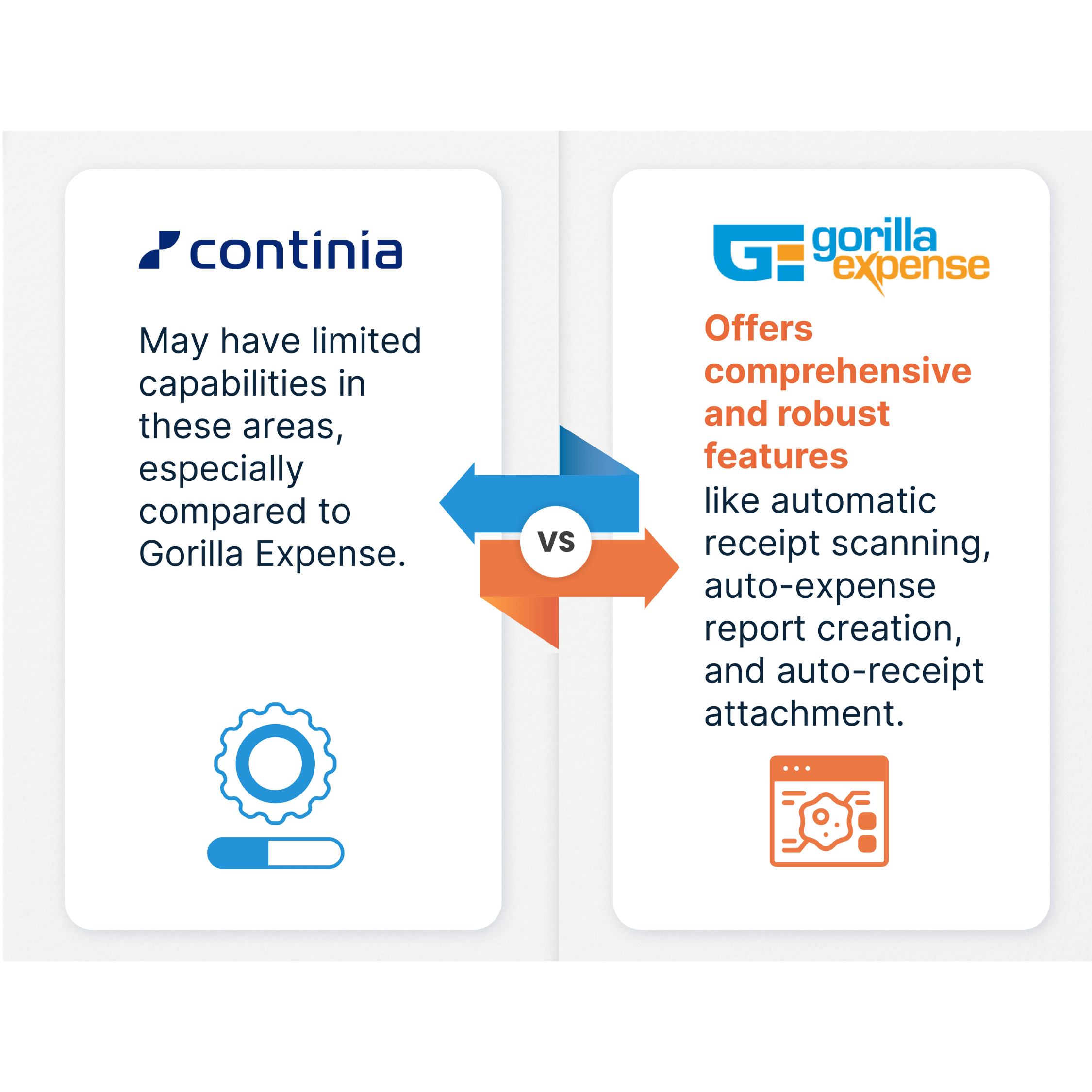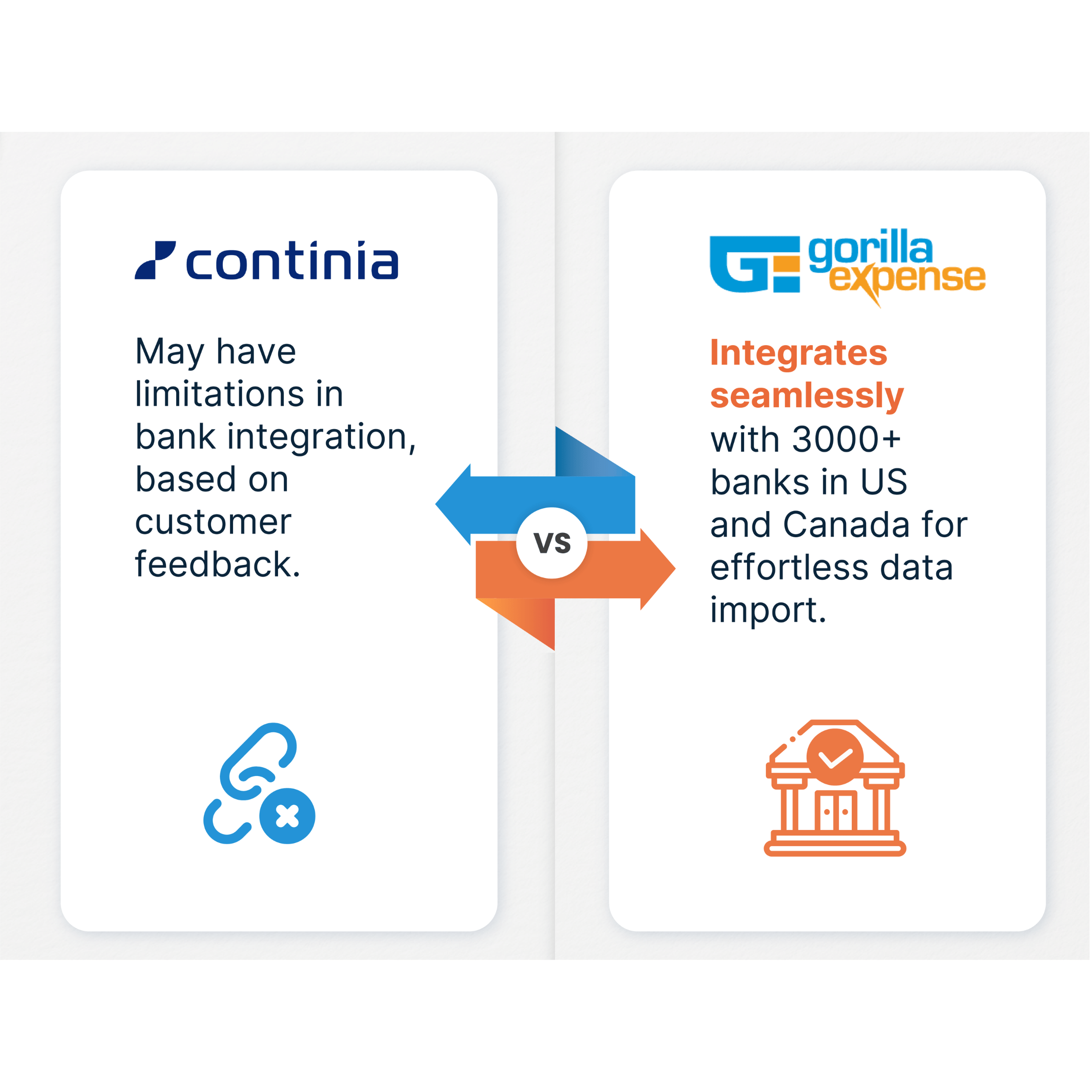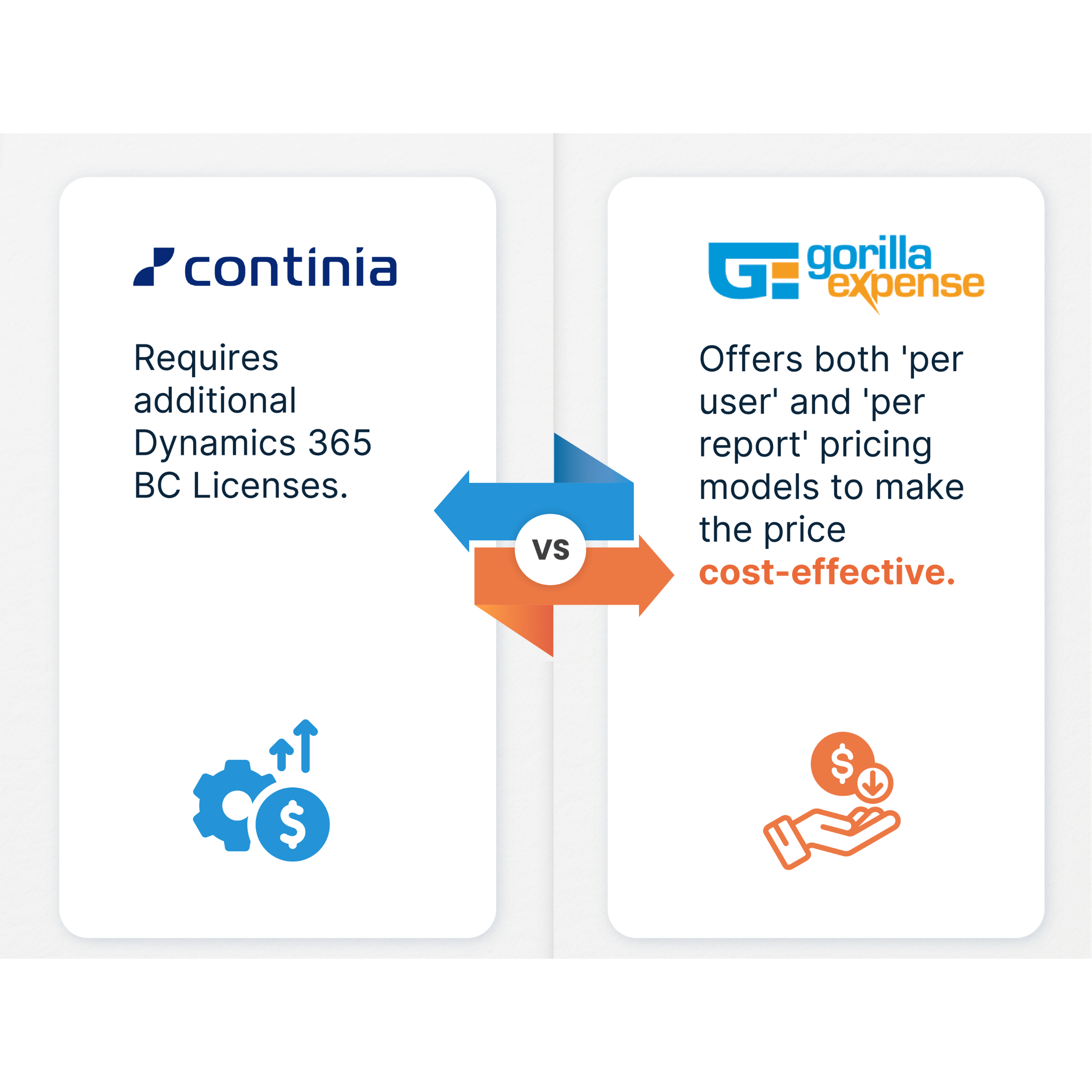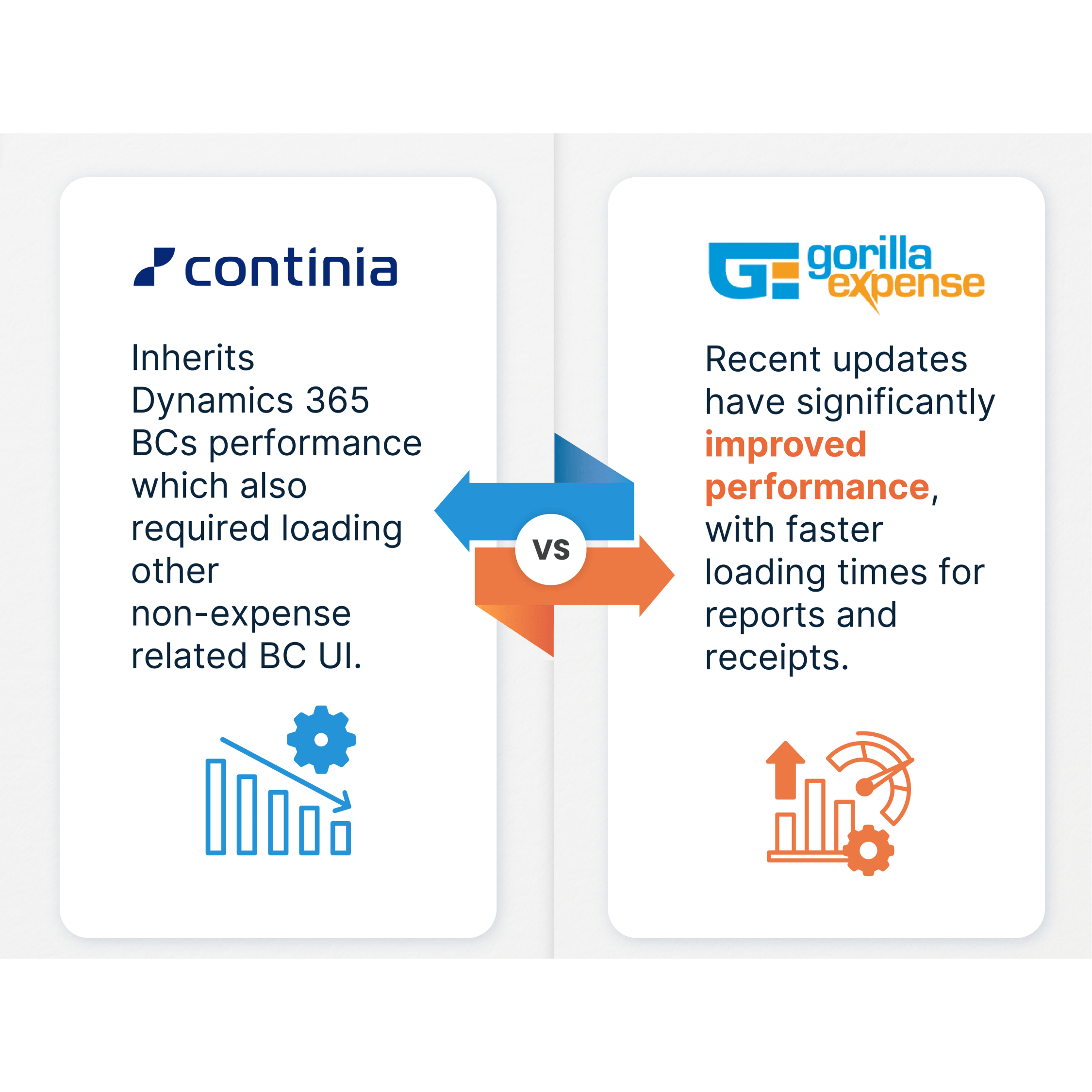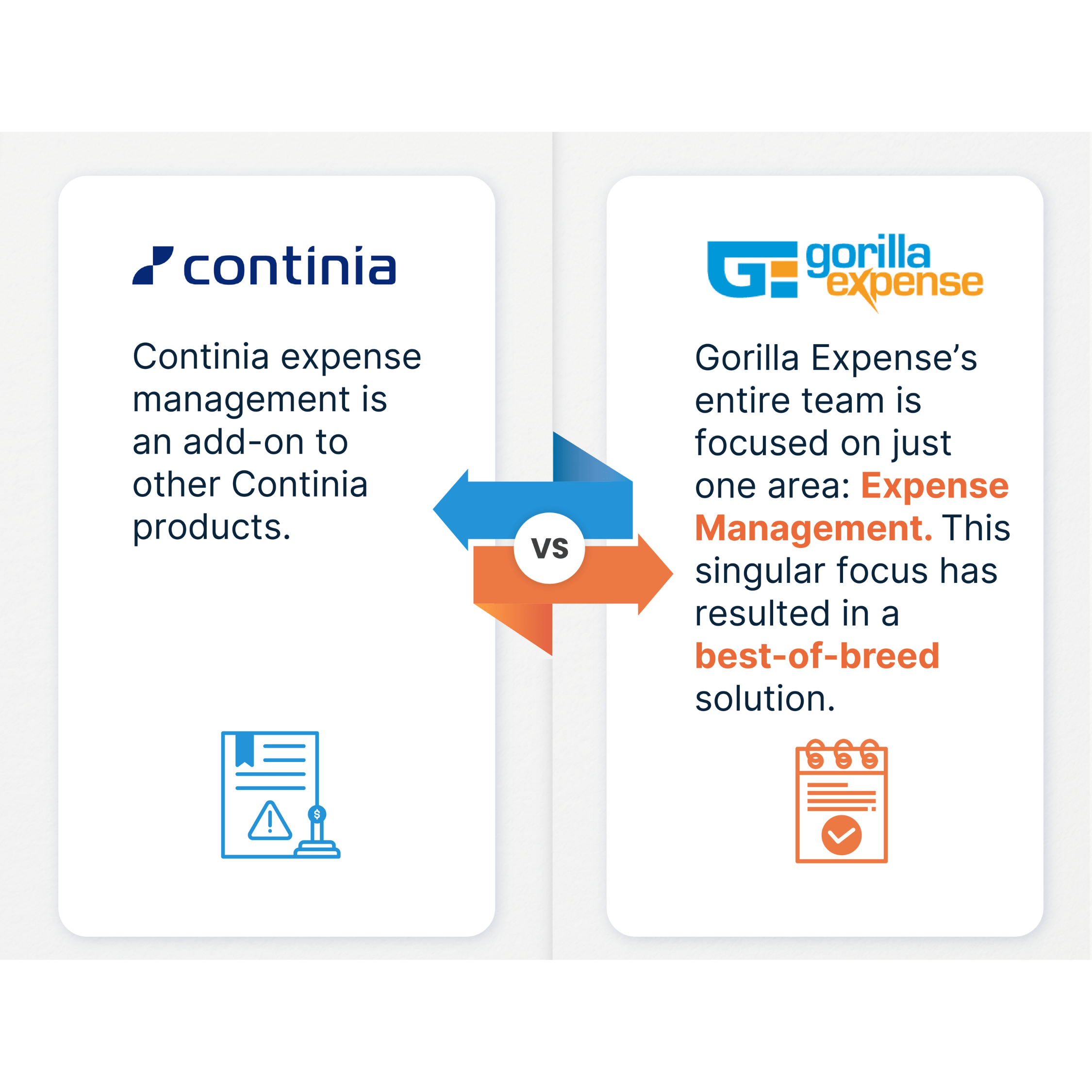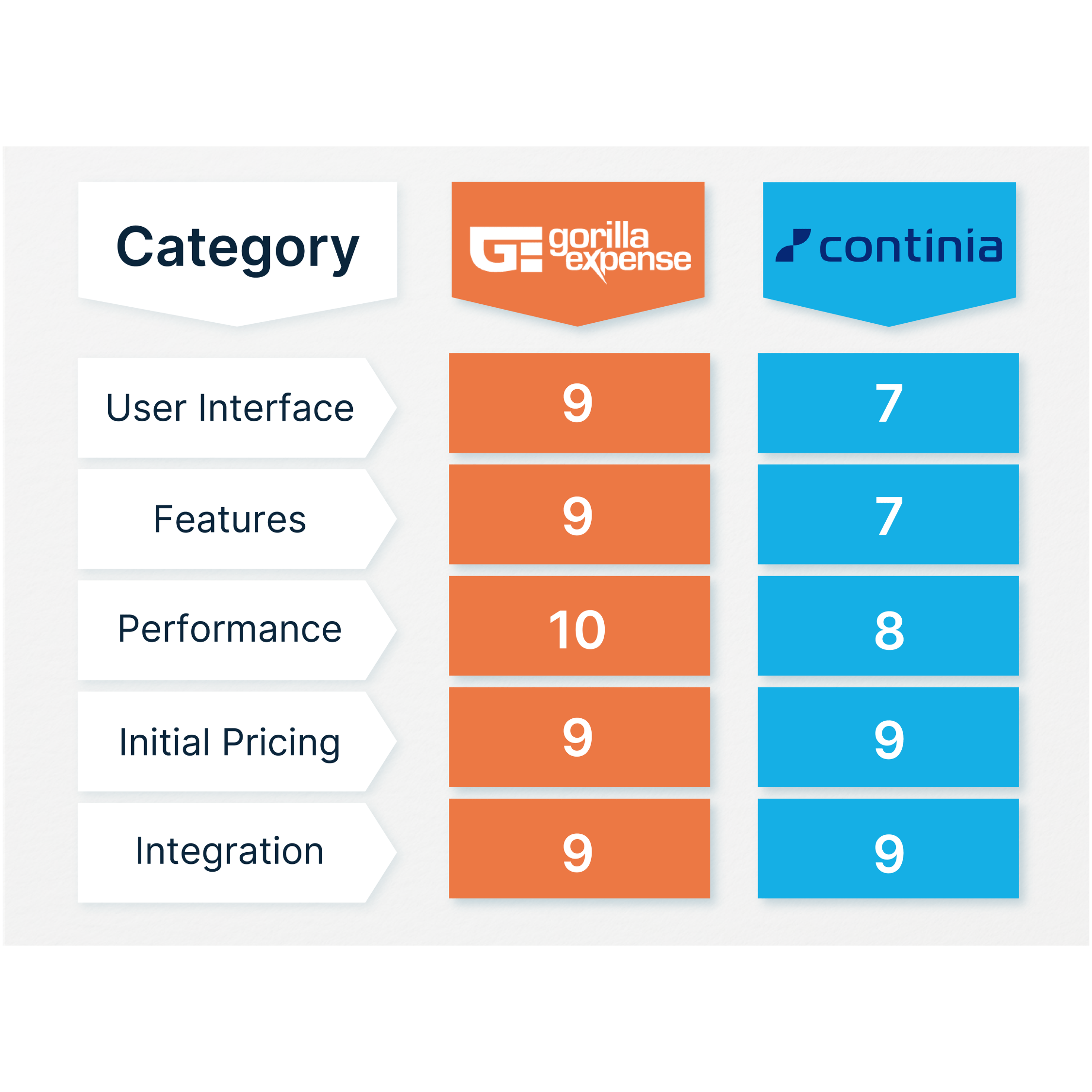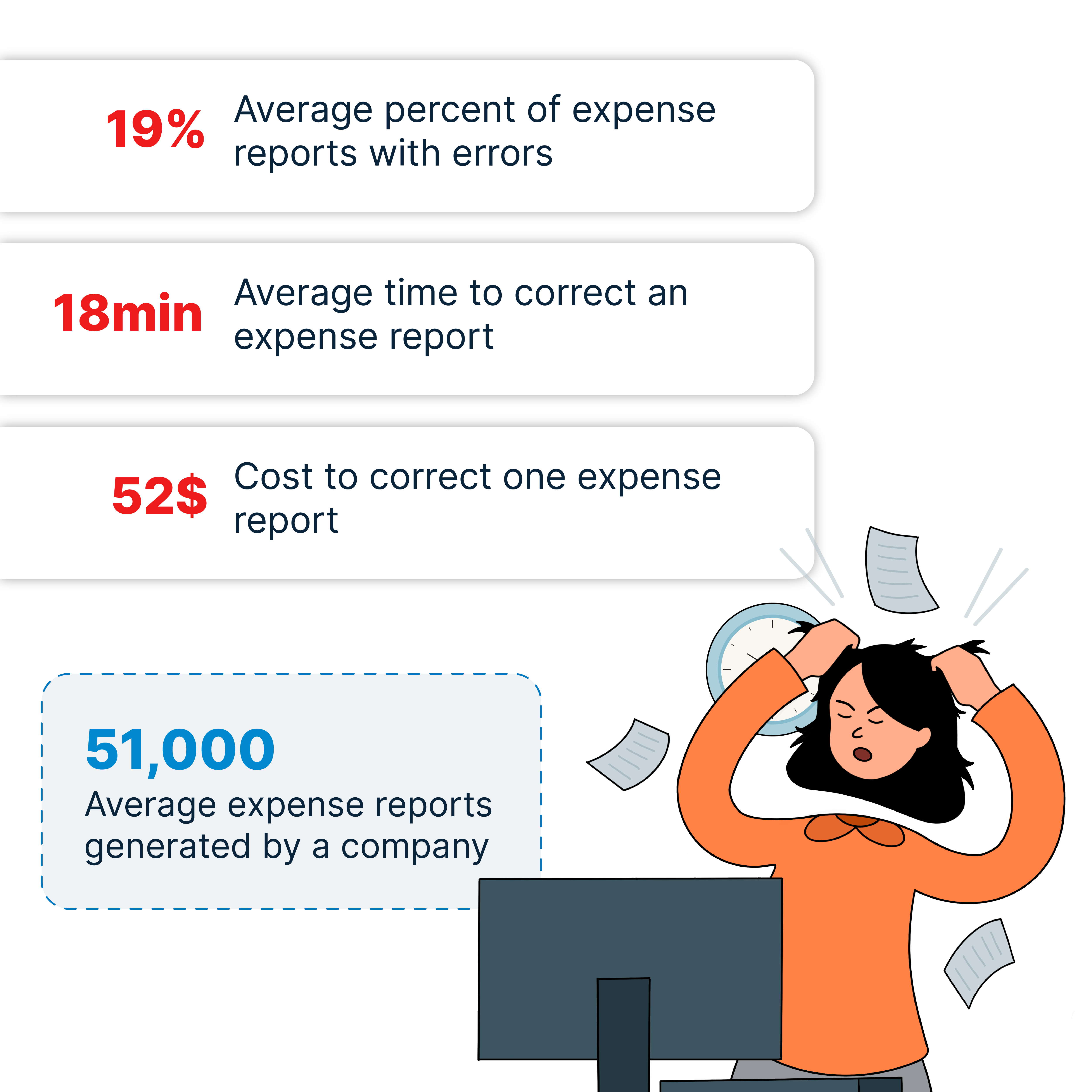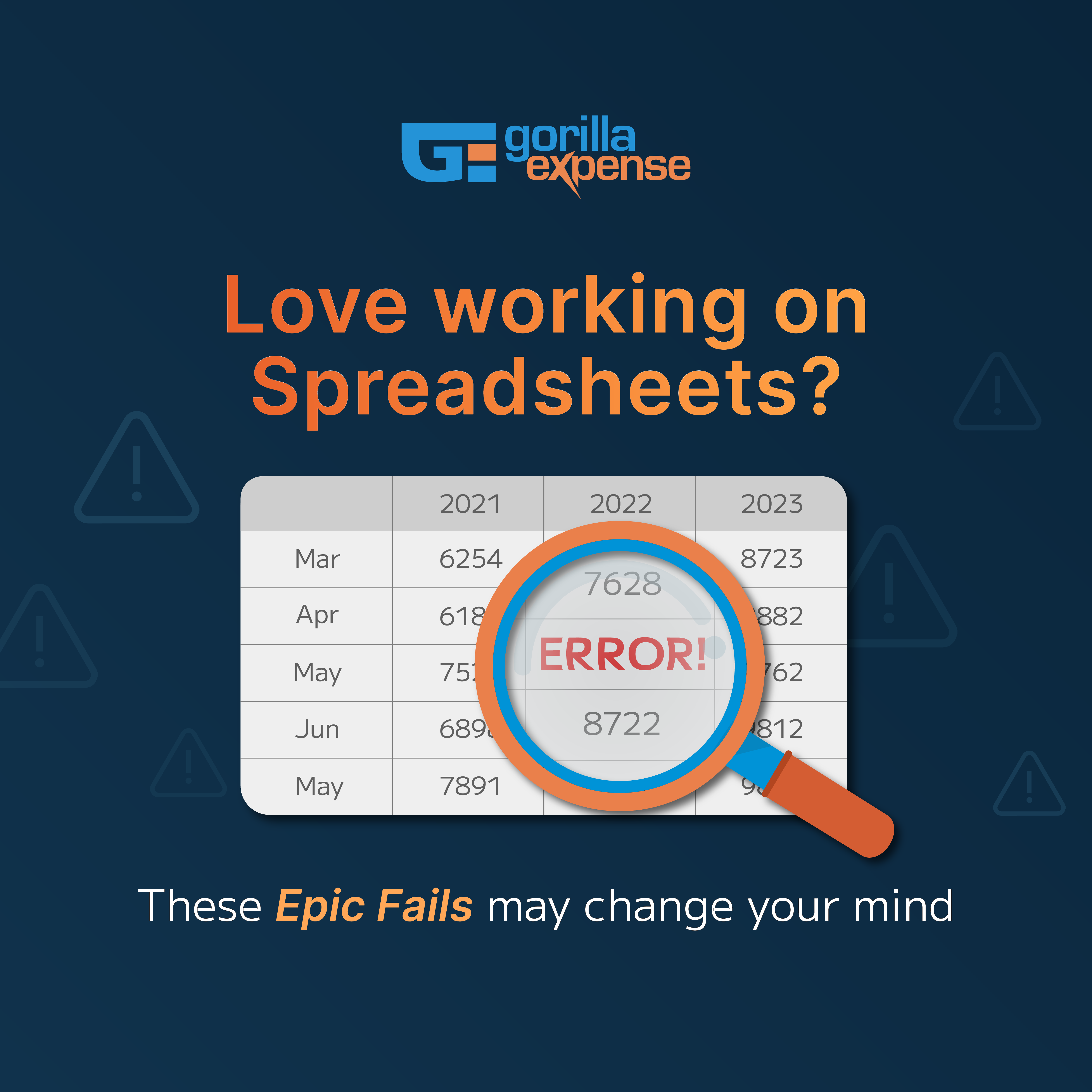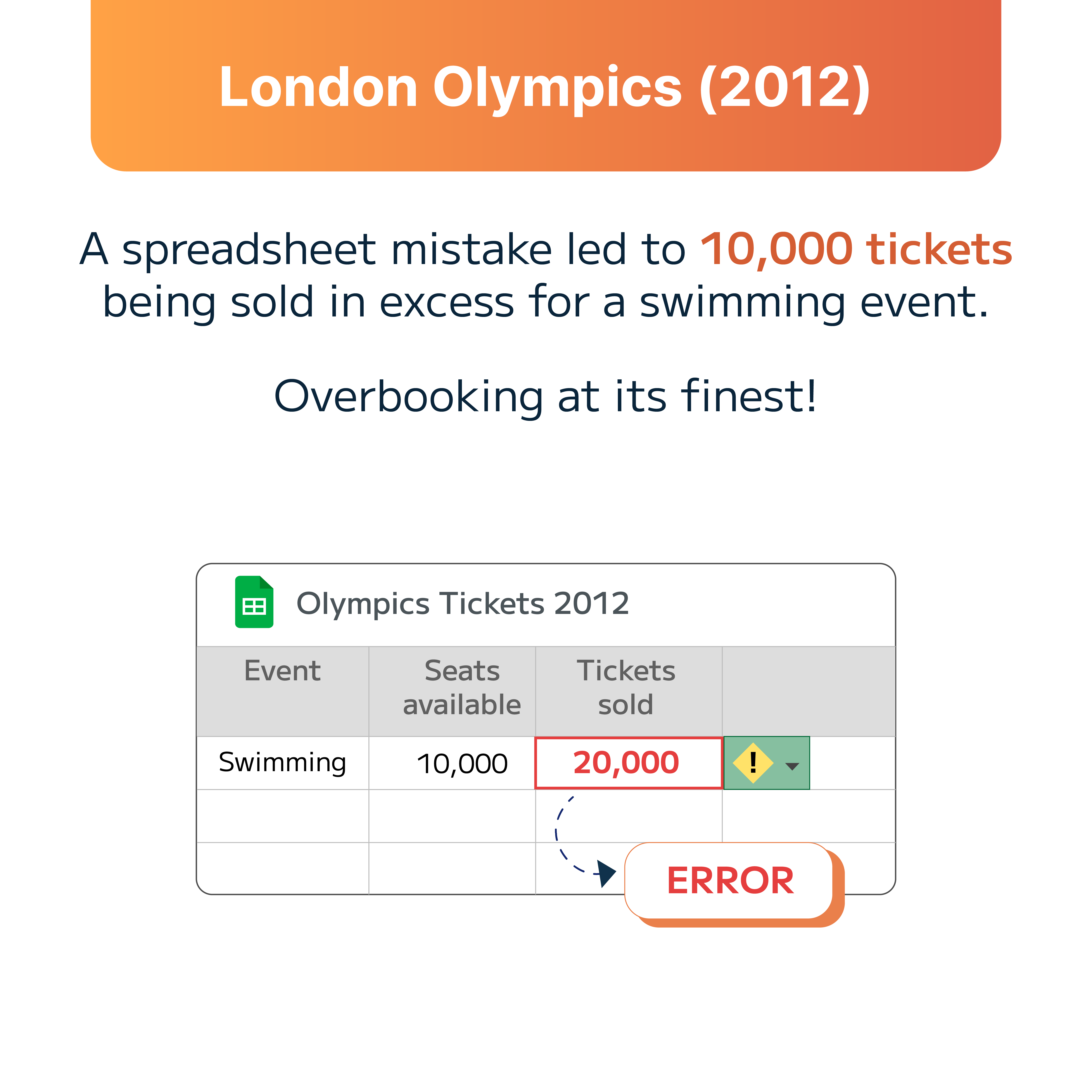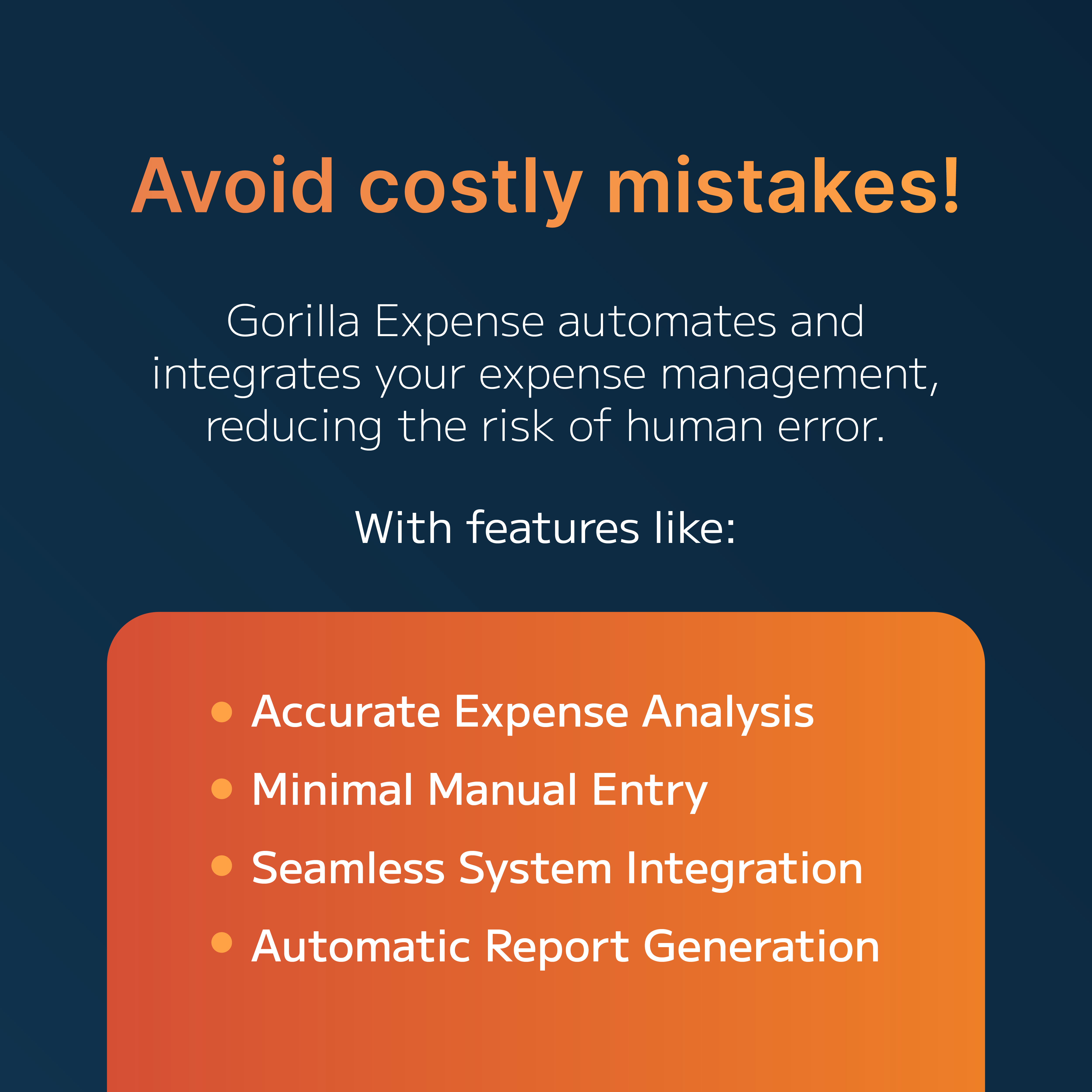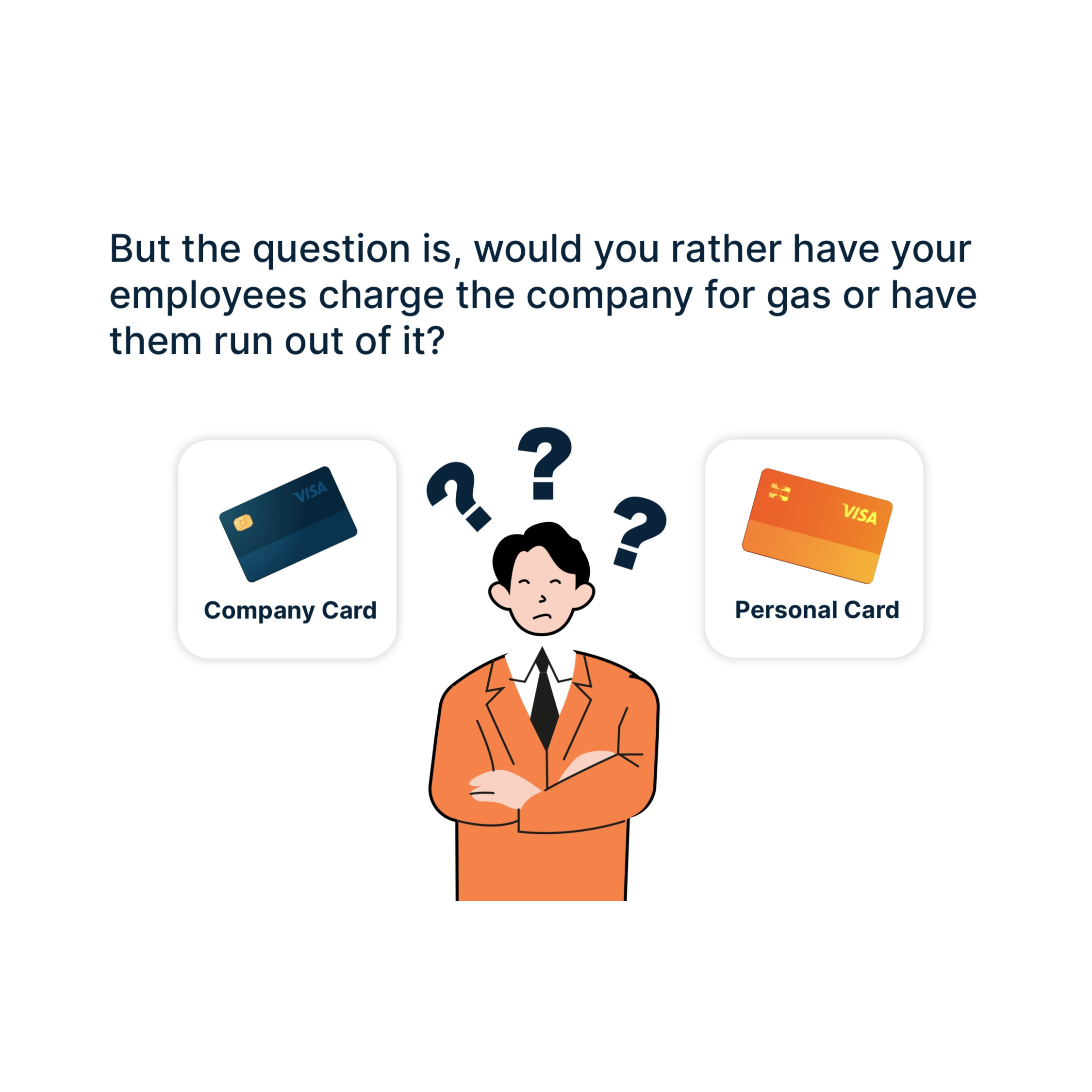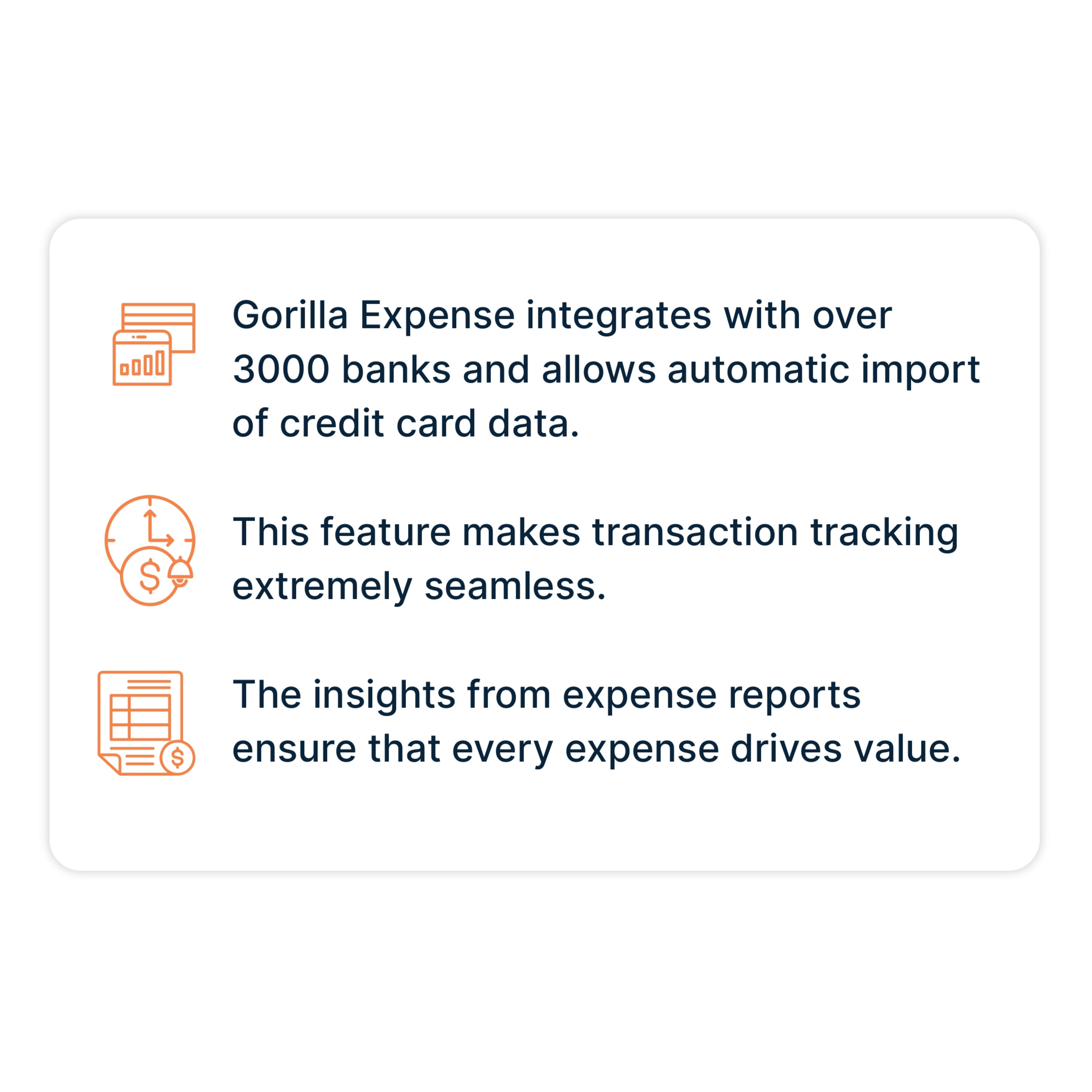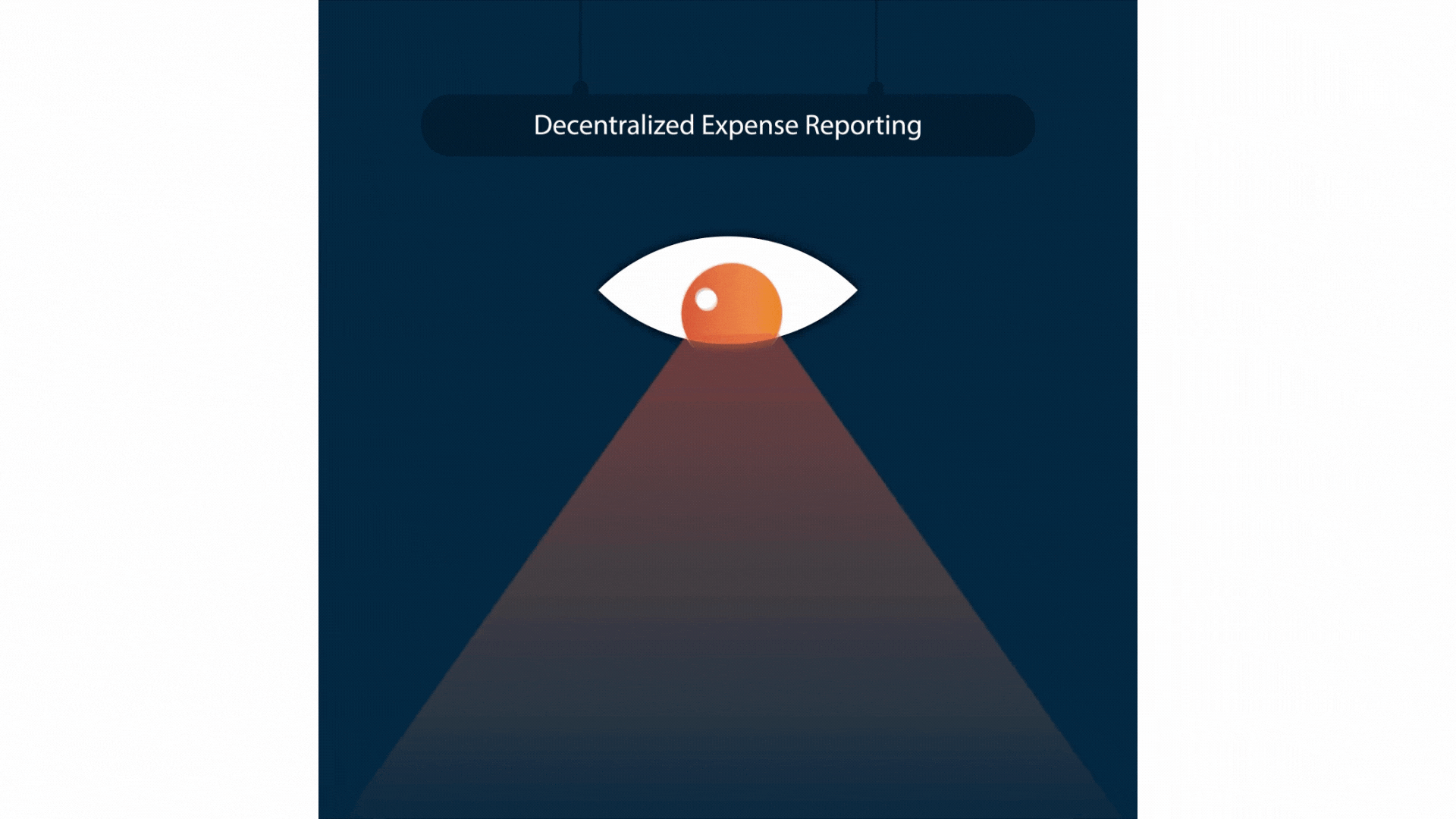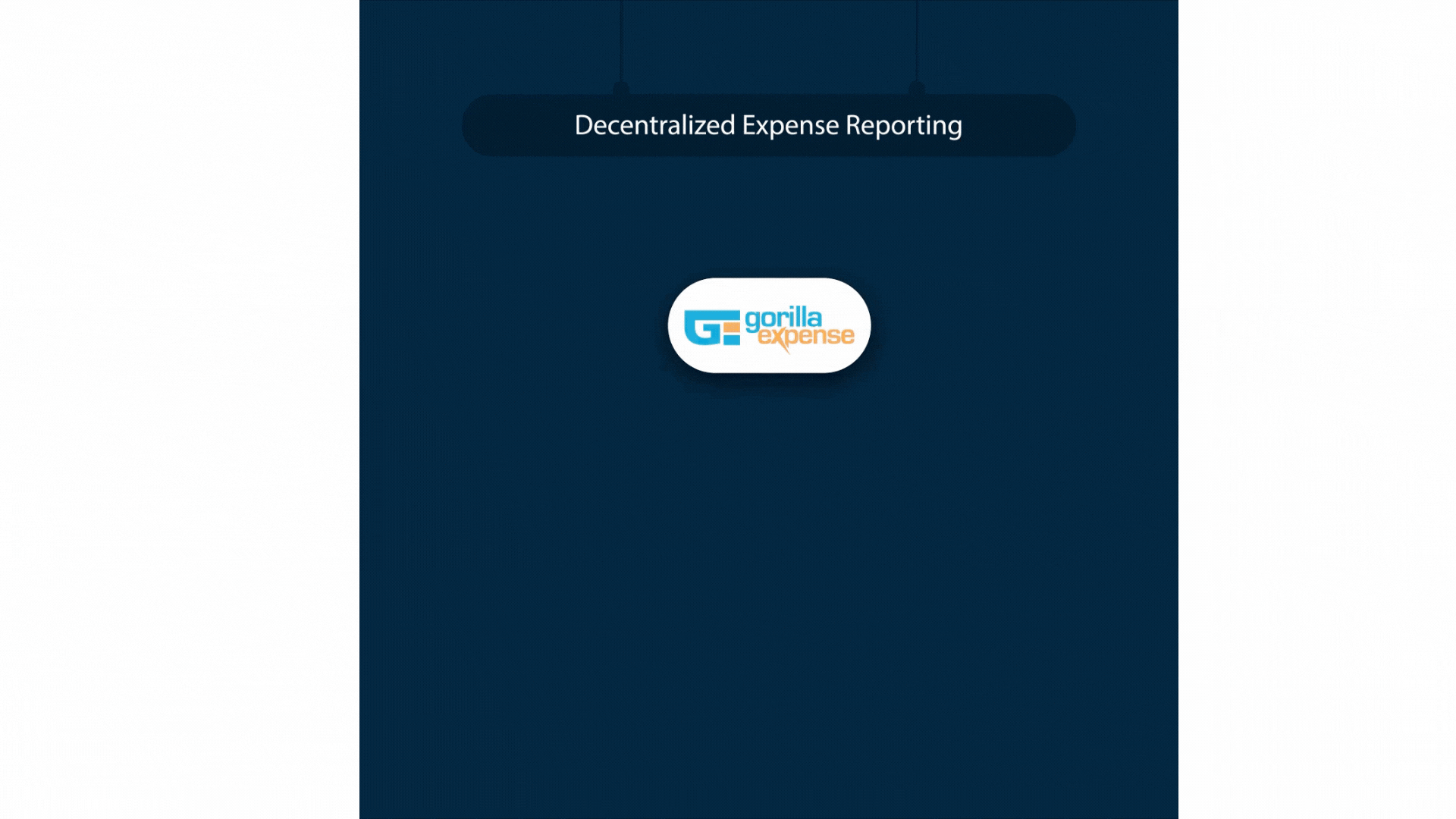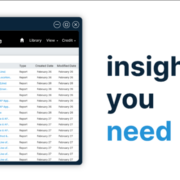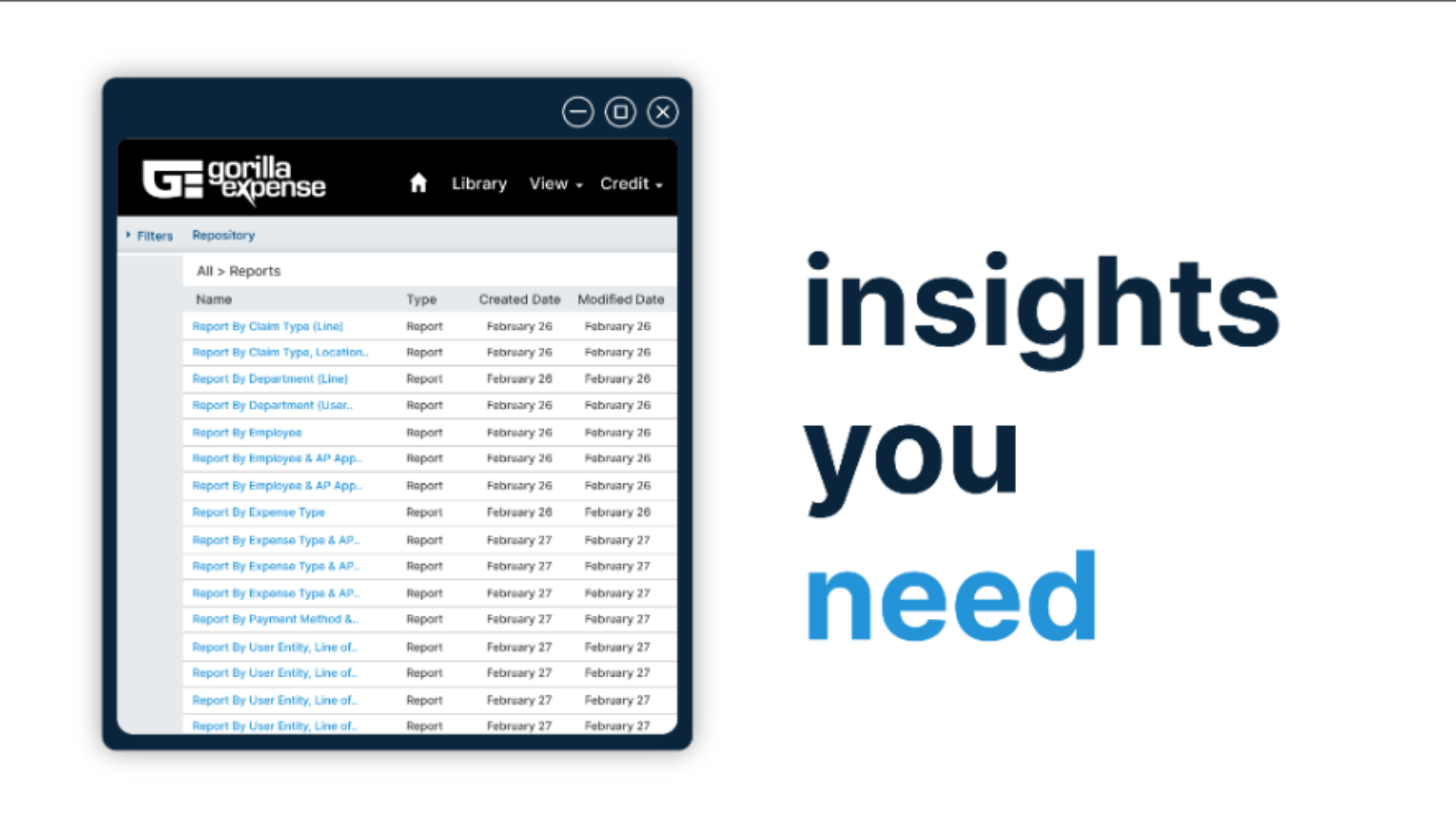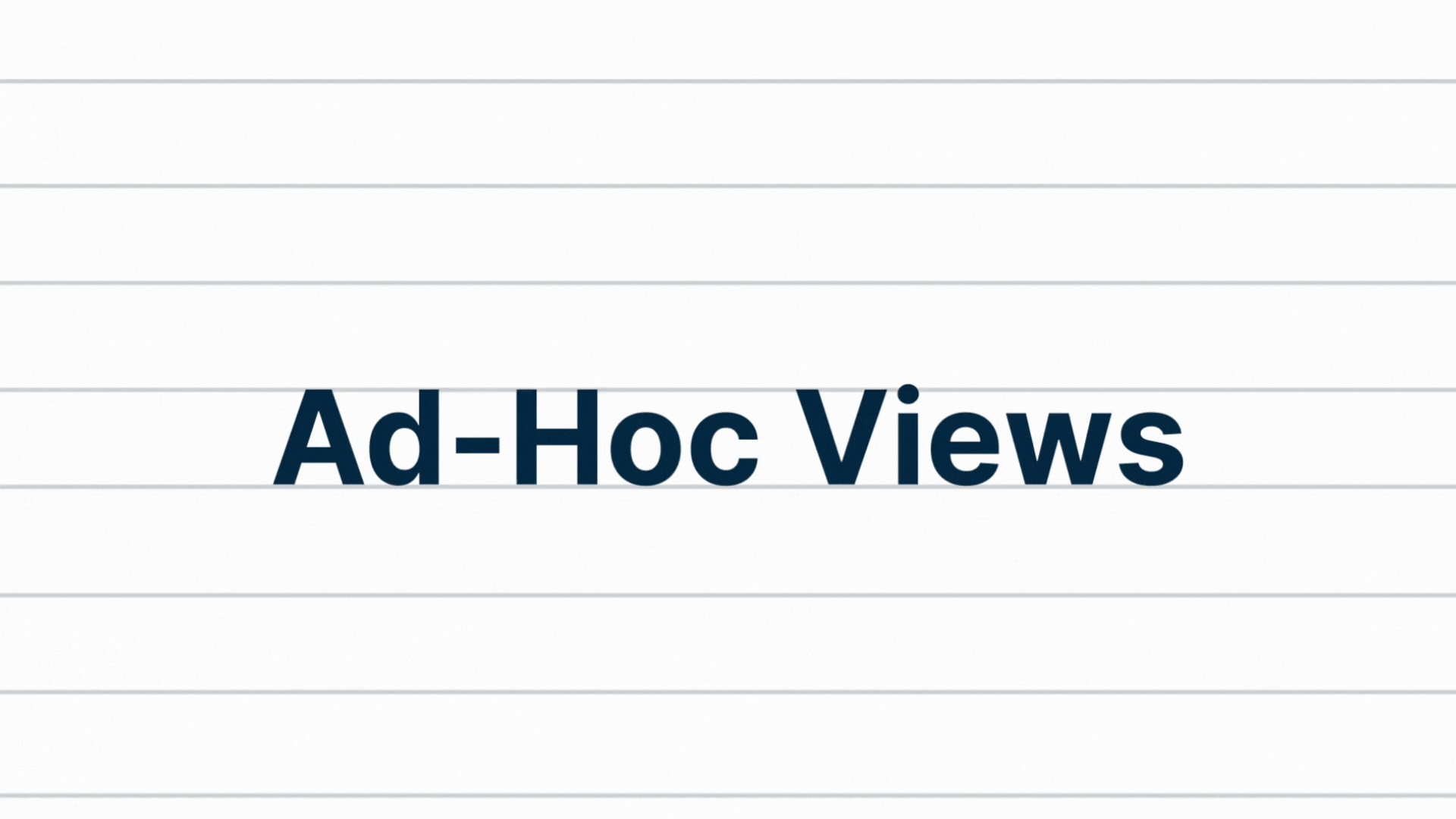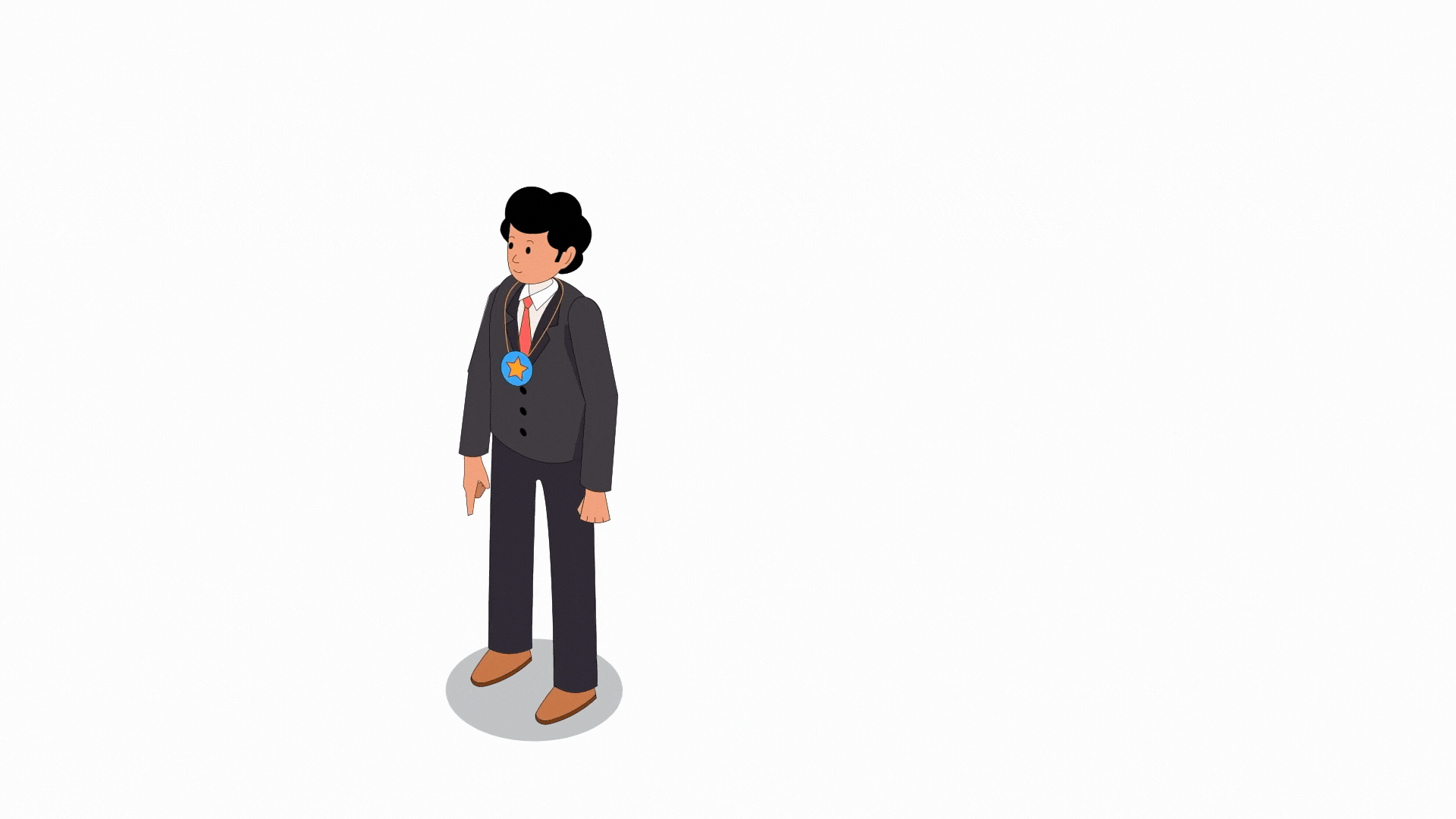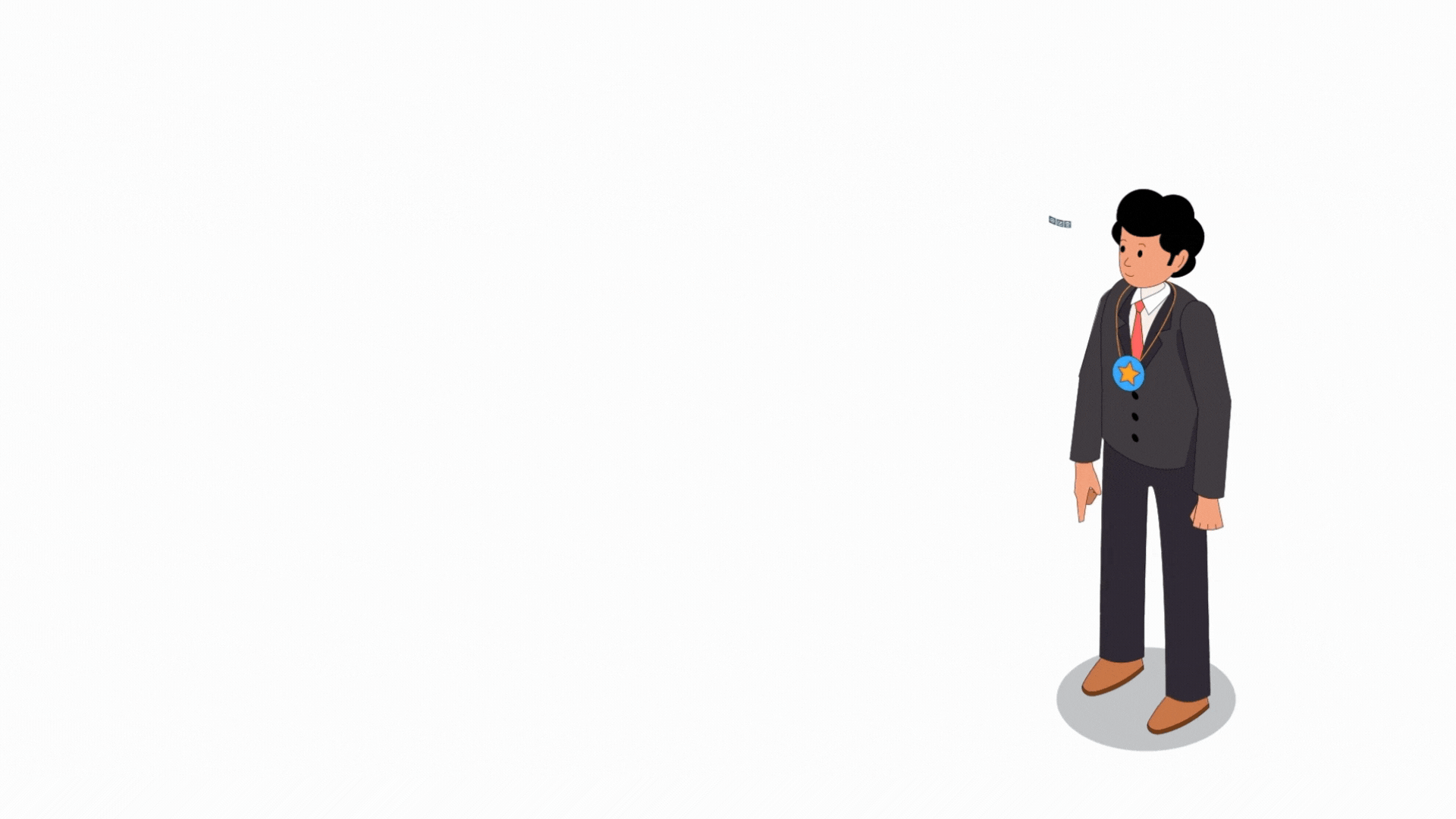Manage Business Travel Expenses Seamlessly with GSA Per Diem Feature
Picture this: Two employees go on a business trip to the same state for the same number of days and return with a huge difference in their expenses. What’s causing the gap, and how can you keep expenses in check? How would you ensure that every employee stays within a reasonable budget?
Heard of GSA per diem? Each state in the US has its own set of GSA per diem rates for transport, lodging, and meals. With GSA Per Diem, you can eliminate these discrepancies and ensure fair, consistent spending across all employees.
But, imagine maintaining and reimbursing employees based on this complex set of rules–constant tallying of the rates and manual cross-checking of the receipts.
Sounds exhausting?
Say goodbye to hassle and stress with Gorilla Expense’s new GSA Per Diem feature.
Create an expense category and enter details like state, city, and expense type. Gorilla Expense’s smart feature will automatically fetch the updated GSA rates from GSA’s website in real time. This way you will only have to do a one-time configuration and no ongoing maintenance of GSA rates is required.
With just one-click, you get simplified, efficient, and compliant reports. No more discrepancies in expenses–just Gorilla Expense’s smart features, mindful spending, and easy reporting!
Gorilla Expense works tirelessly to provide its customers with smart and advanced features that make expense reporting a hassle-free process.
Want to know how you can create an expense report for GSA per diem feature? Read in detail here.
Discover how our expense management solutions and integration are the key to unlocking efficient and transparent spending here.