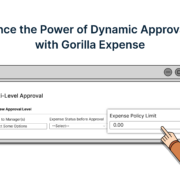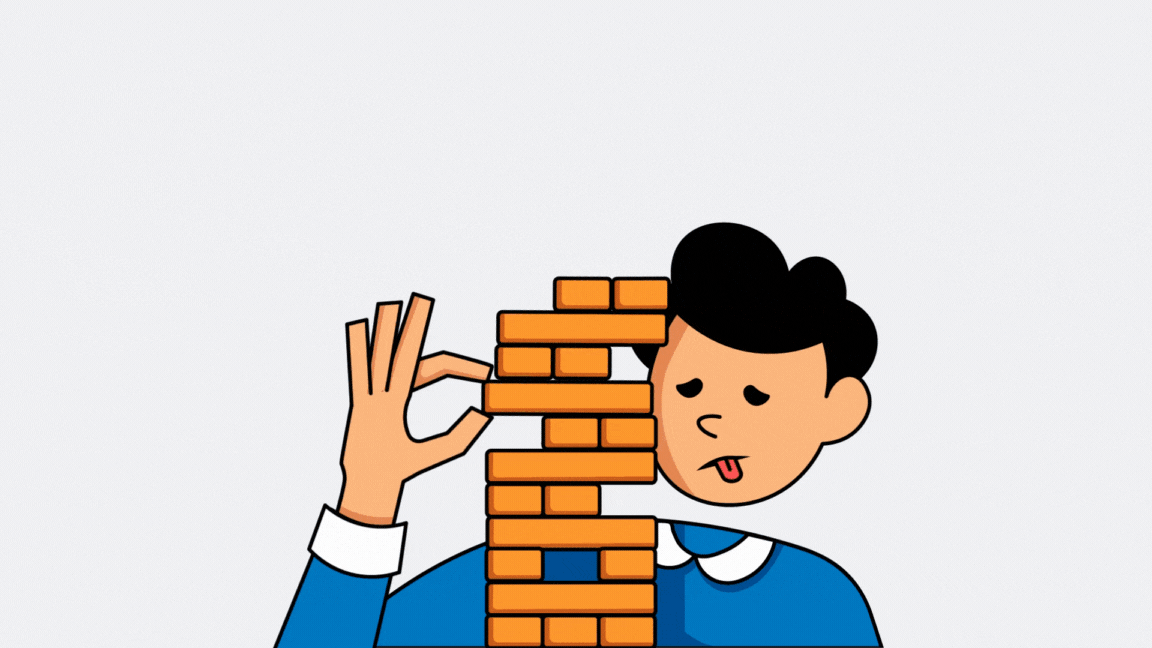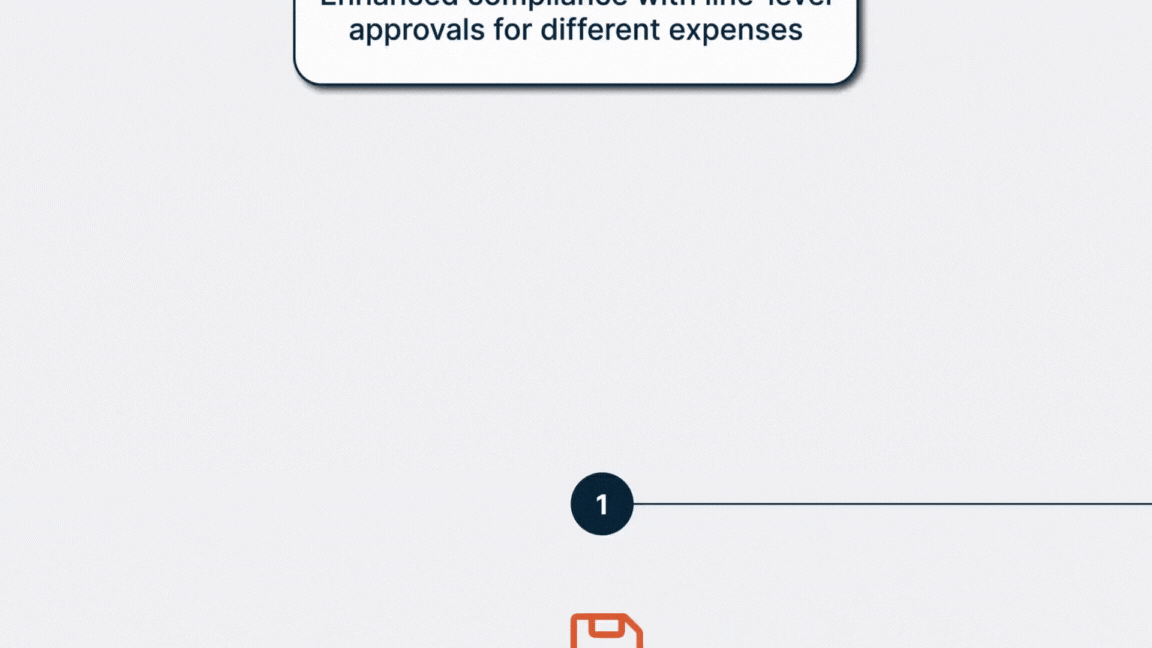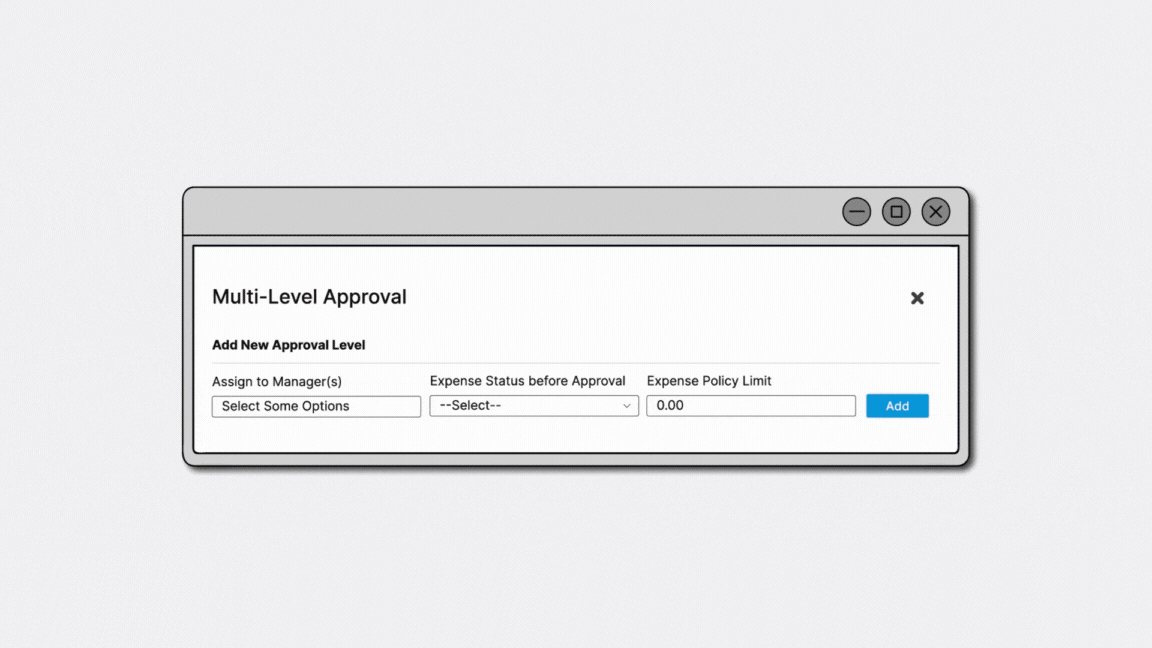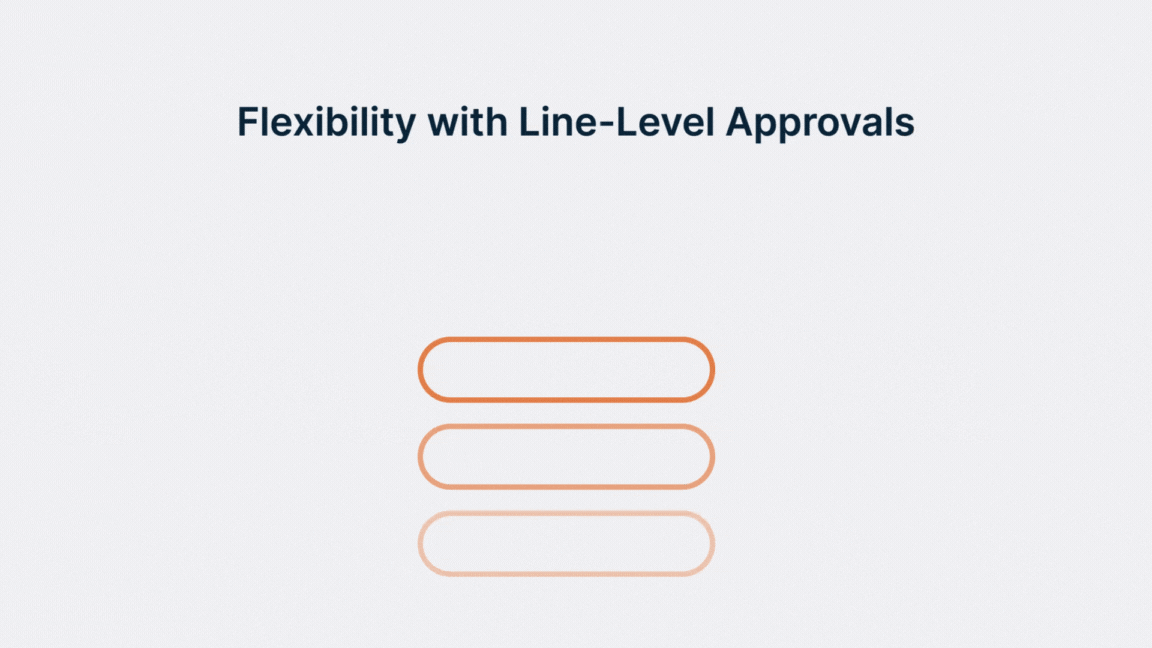Approve Expenses with Dynamic Approvals Features
Tired of complex expense approval processes? Look no further than Gorilla Expense‘s dynamic approvals that streamline the process and make compliance easier. Following are the three types of approvals that will help make your approvals process easier, simpler and faster:
MULTI-LEVEL APPROVALS
Multi-level approvals send entire reports through a chain of approvers defined on the user profile. Assign the timesheets to single or multiple approvers and save the details. Once the status turns to All Levels Approved the employee will be notified that the timesheet has been approved at the final level and then the timesheet will be available to AP/Accounting to be pushed to the Accounting system.
Check out how to assign timesheet approvers on the user profile here.
MULTI-LEVEL APPROVALS WITH LIMITS
Multi-level approvals with limits give you added control by only sending reports through additional levels of approvers if the total on the expense report exceeds a certain predefined limit.
Check out how to assign expense approvers on the user profile here.
LINE-LEVEL APPROVALS
Line-level approvals assign different approvers based on the project for each expense line, making the process even more flexible. The system will provide the user the option to select one of the many projects they are connected to when they make a cost. Each line of the expenditure report will be forwarded to the appropriate project manager from the user-selected project after submission for approval.
Check out the prerequisites required for line level approvals to work here.
Gorilla Expense works tirelessly to create seamless, efficient and effective features for the ease of its clients. Simplify your workflows and see how we can help you manage your expenses with ease.
To learn more about such features click here.