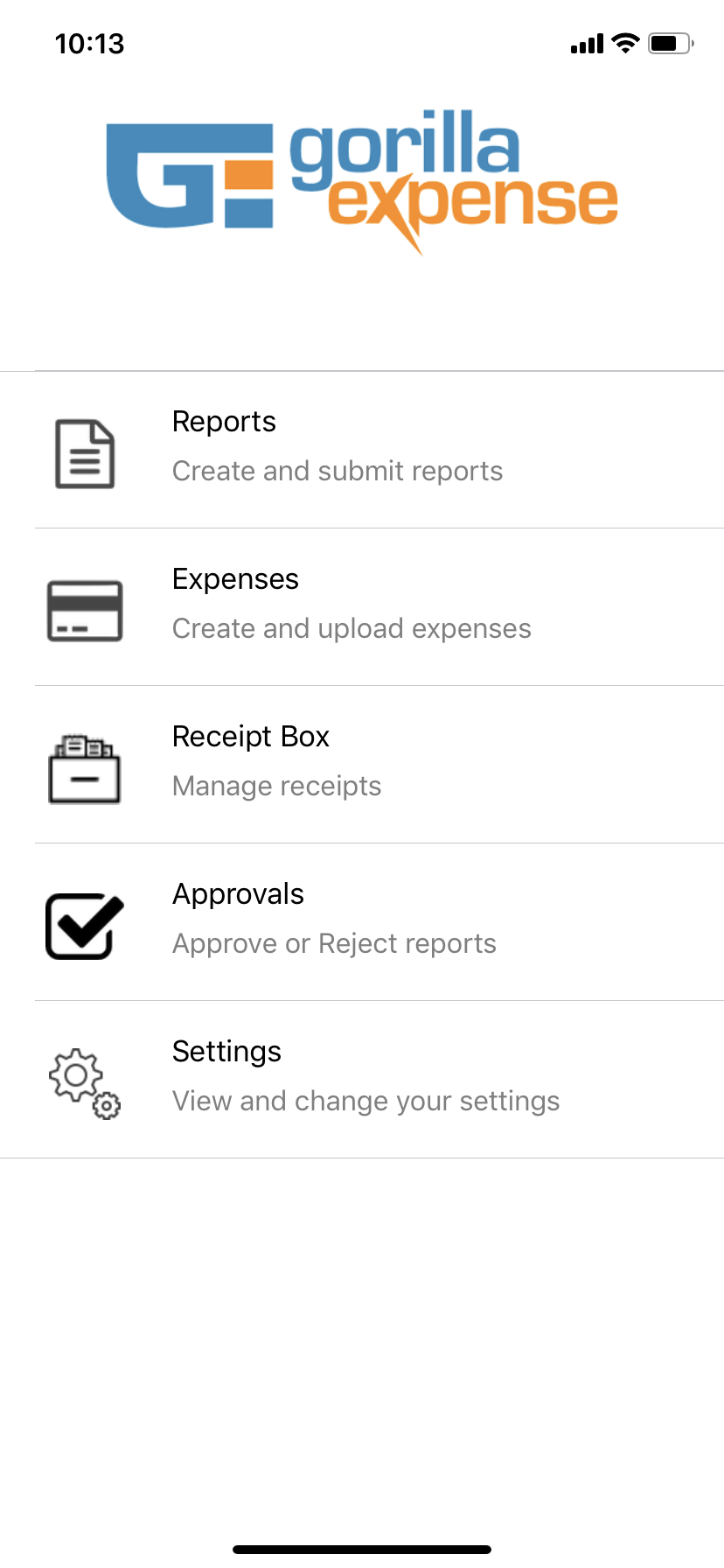Making Receipts Easy To Manage
Gorilla Expense offers two unique ways that help our users manage their receipts better
Receipt Scan
Our customers would testify that our “Artificial Intelligence” based Receipt Scan accuracy is way better than our competition. Period. Why don’t you give it a try?
Here is how the scanned information is shown on the mobile app. This helps users save time as they don’t to now key this information in manually! Also, it helps auditing receipts.
Receipt Box
Plus our “Receipt Box” feature is like a mini “Dropbox” app within our app that lets you sync receipts across all devices. Storing receipts in the Receipt Box has following additional advantages –
- Users do not end up cluttering their phone’s photo gallery – deleting old receipts from the photo gallery can be a pain!
- Even browsing receipts from the phone’s photo gallery is a tough task as all receipts related thumbnails look the same – hence, spotting the receipt you really need can be a challenge. We solve this problem by making the receipt thumbnails within Receipt Box larger and more readable without having to open each receipt!
- We sync receipts across all your devices immediately (if you are connected to the internet) – so users do not end up losing their receipts! Or having wallets full of receipts! Who likes that? 🙂
- Once Receipts are attached to an expense line, they automatically move to the “Completed” tab from the “Pending” tab, helping users stay organized!
- Plus Receipts get scanned automatically (using our Receipt Scan add-on) for auditing and productivity reasons! No more users entering the wrong amount or wasting time keying in the information manually!
- Corporate Card Transactions when imported from Visa / MasterCard / American Express, will lookup for the corresponding receipt in the receipt box and attach it automatically!
- Have a multi-page Receipt? Or have a Receipt that has Supporting Documents? You can click pictures of each page directly via Receipt Box’s “Camera” Option and and then use “Create PDF” option provided within Receipt Box to combine all pages into a single document. This way you can skip a trip to the scanner!
The Receipt Box is available on the Home Page of the Mobile app, so check it out!
Below is the screenshot of the Receipt Box. You will notice that the receipts have large thumbnails, get scanned automatically, get synced automatically and are further organized in two tabs “Pending” and “Completed”
In addition to Receipt Box, we also provide additional options for users to store receipts like – DropBox, Microsoft One Drive. We integrate with these platforms and allow users to attach receipts from these platforms to an expense line in Gorilla Expense.