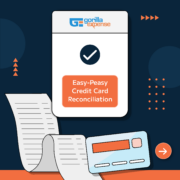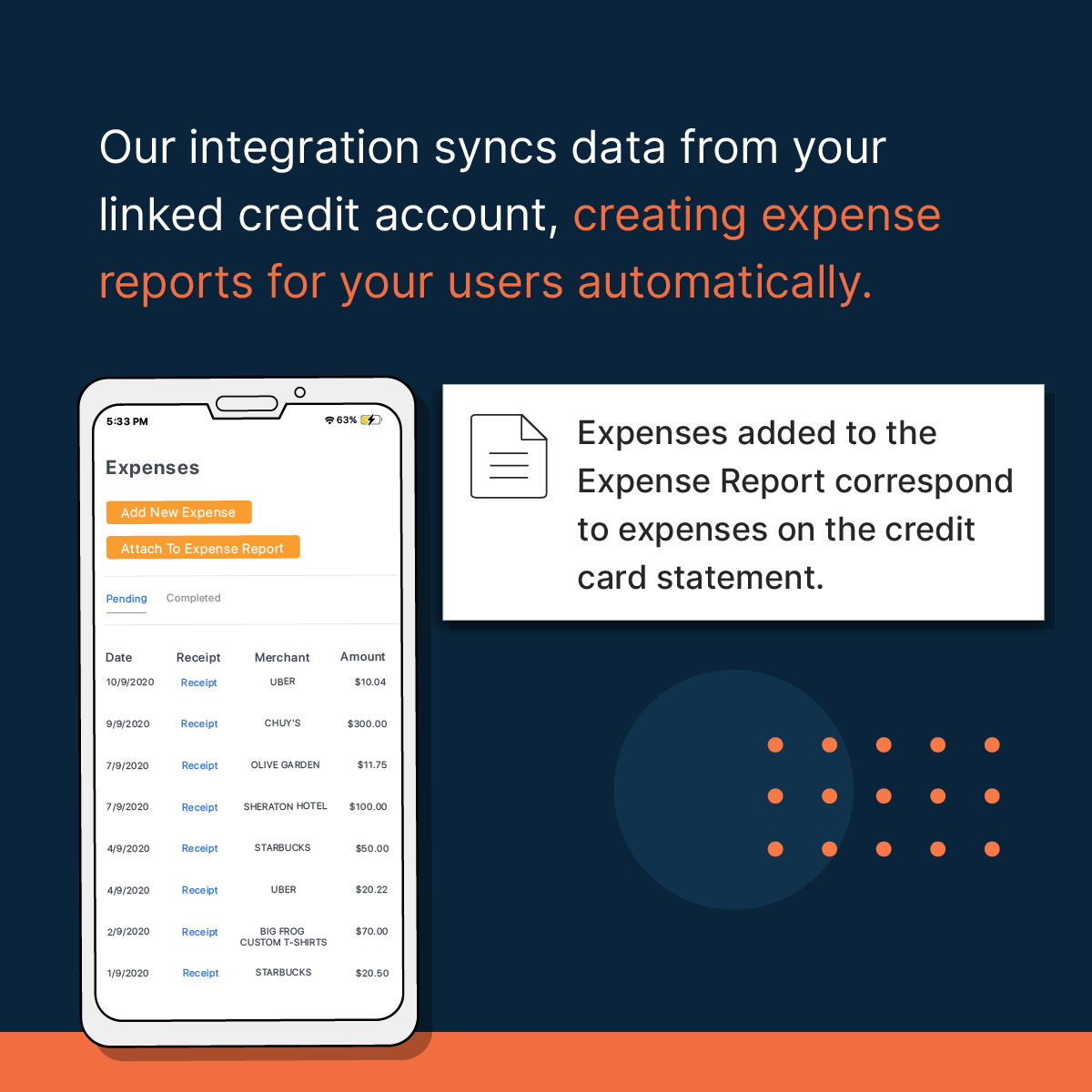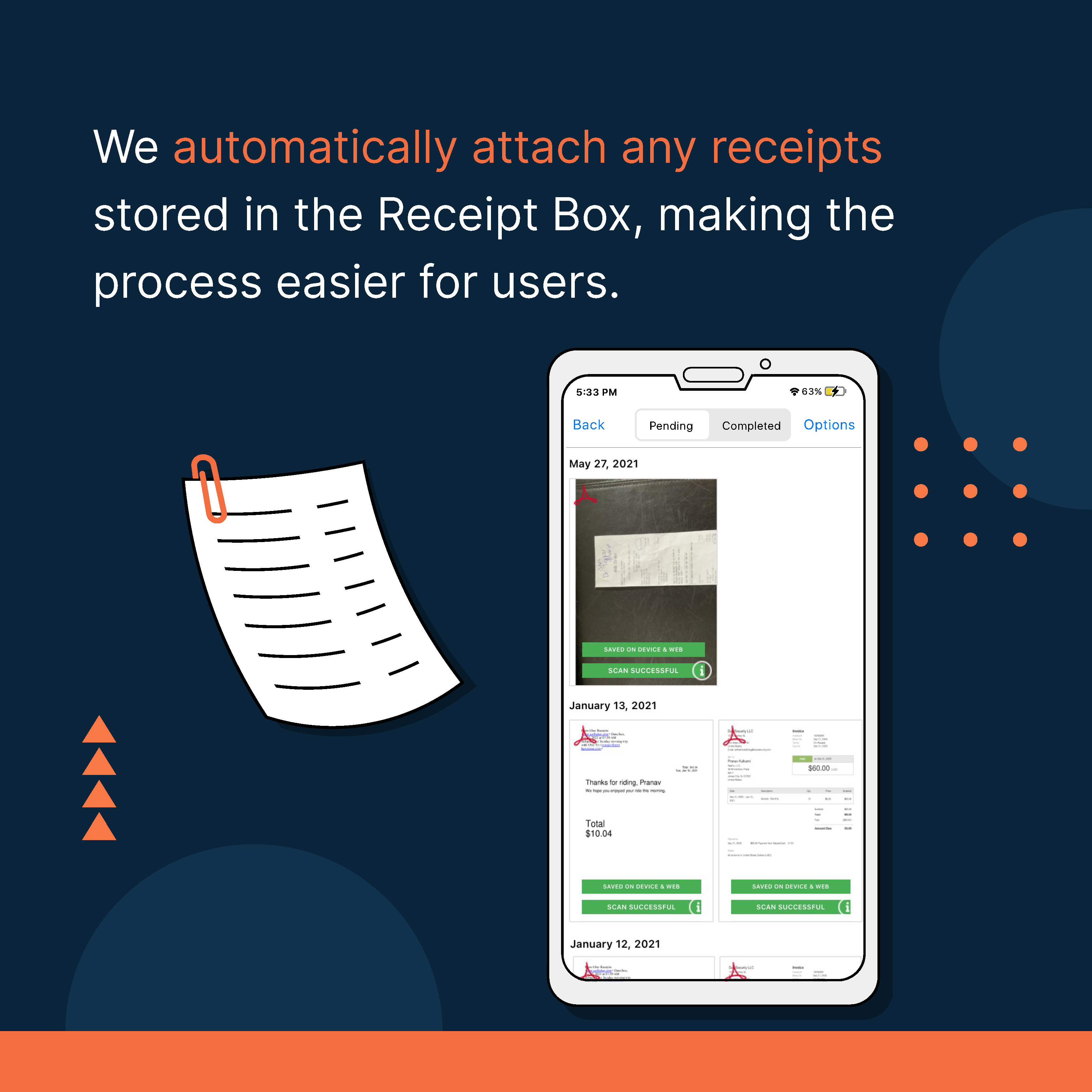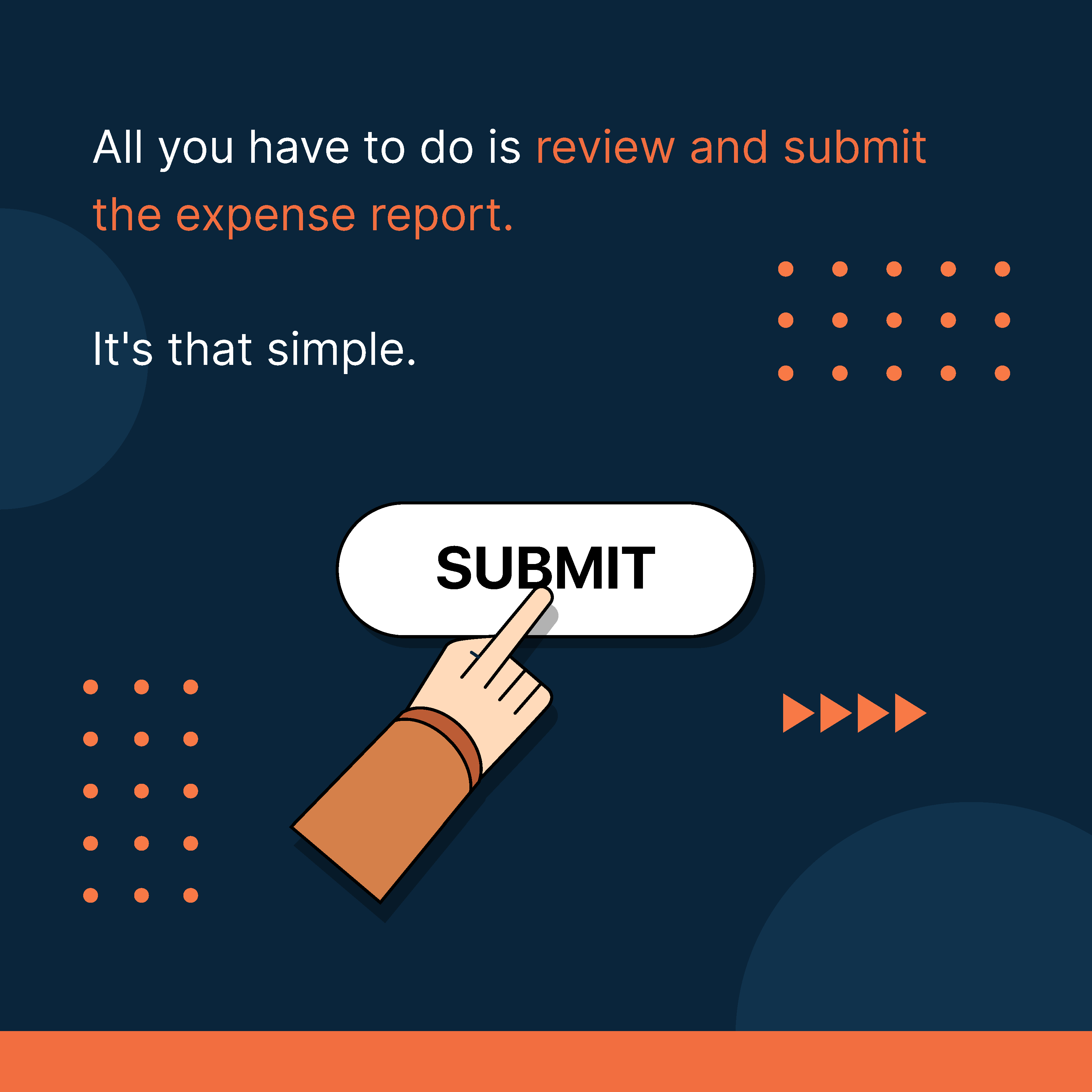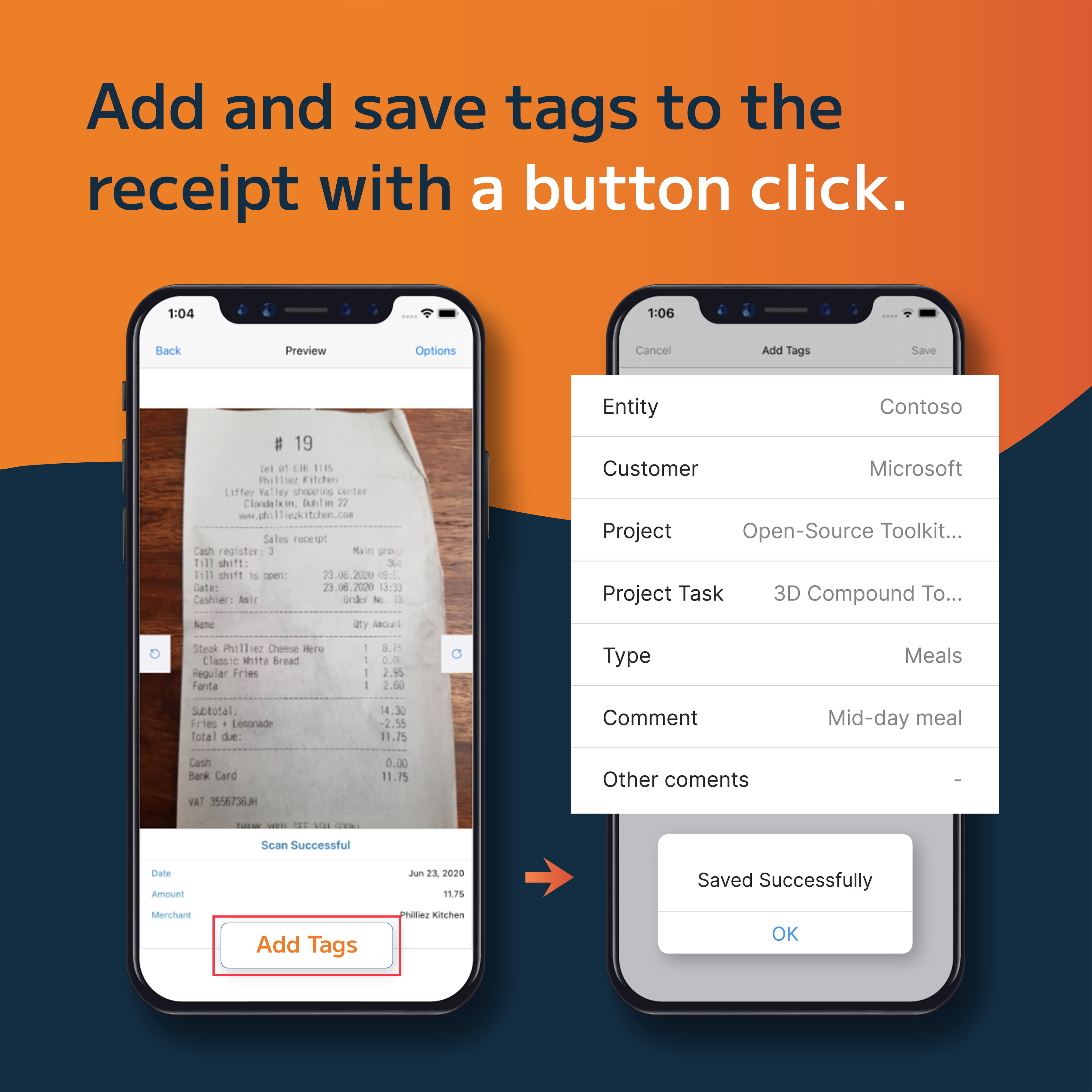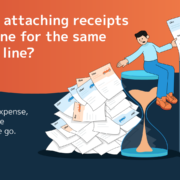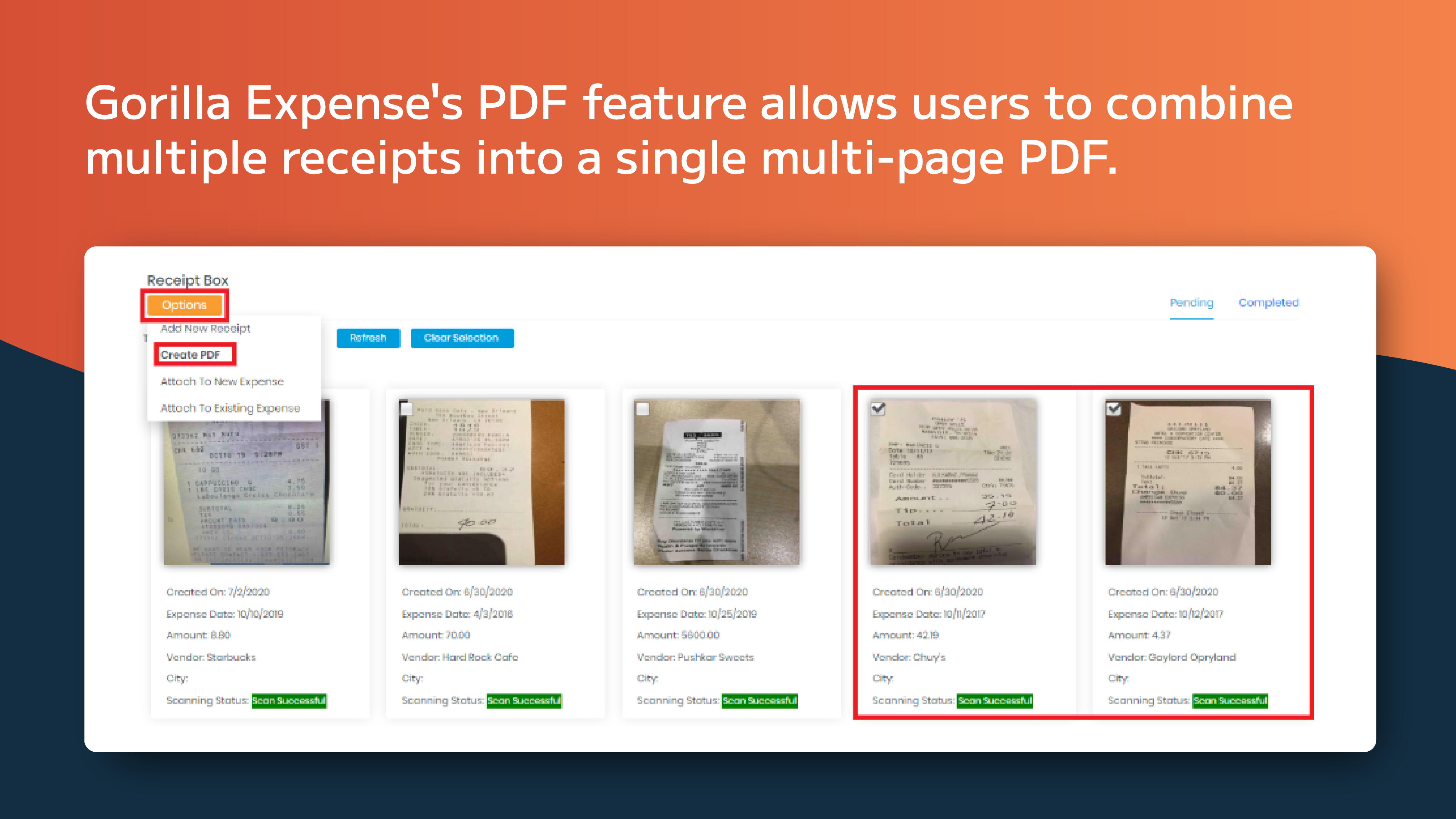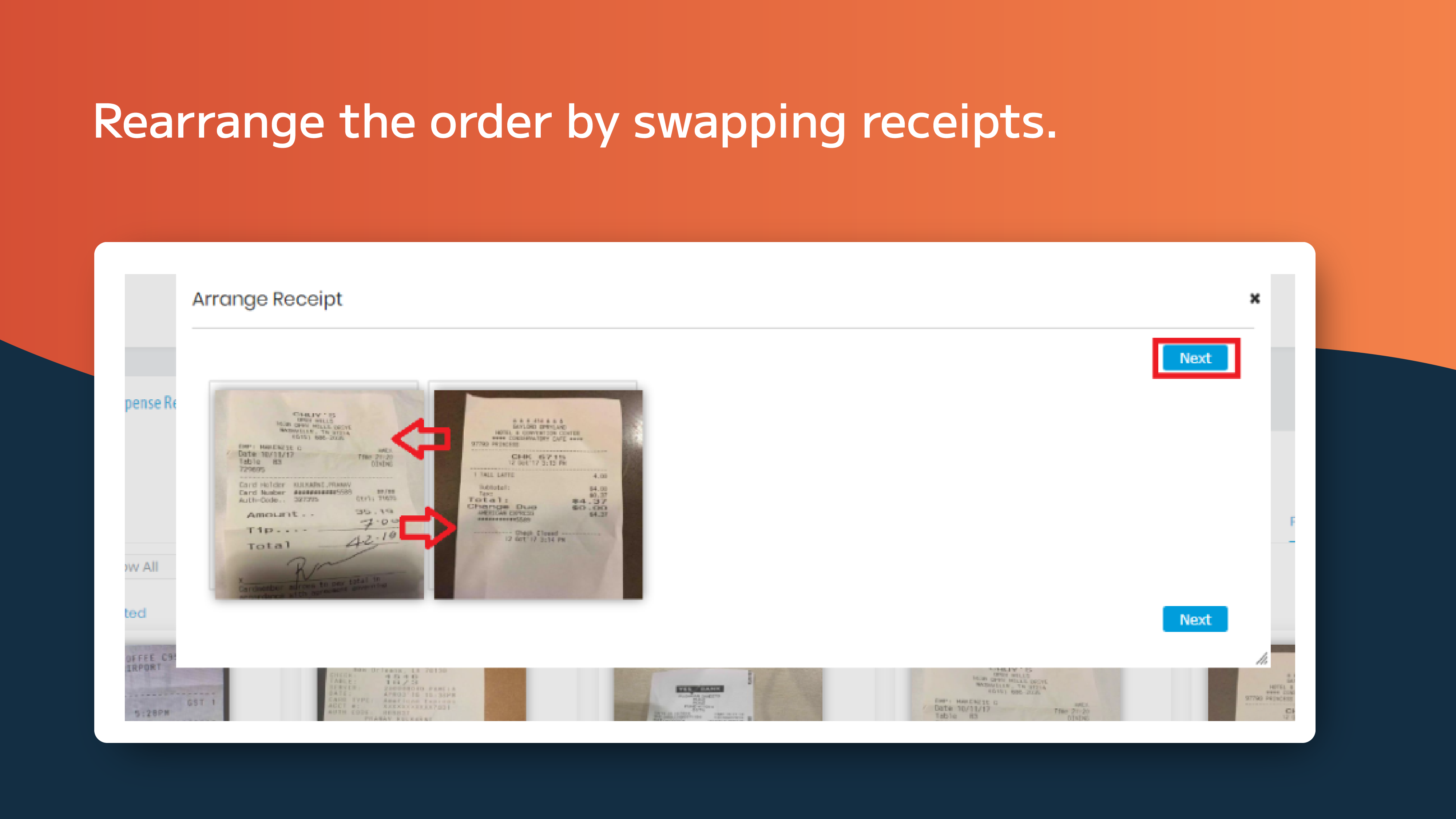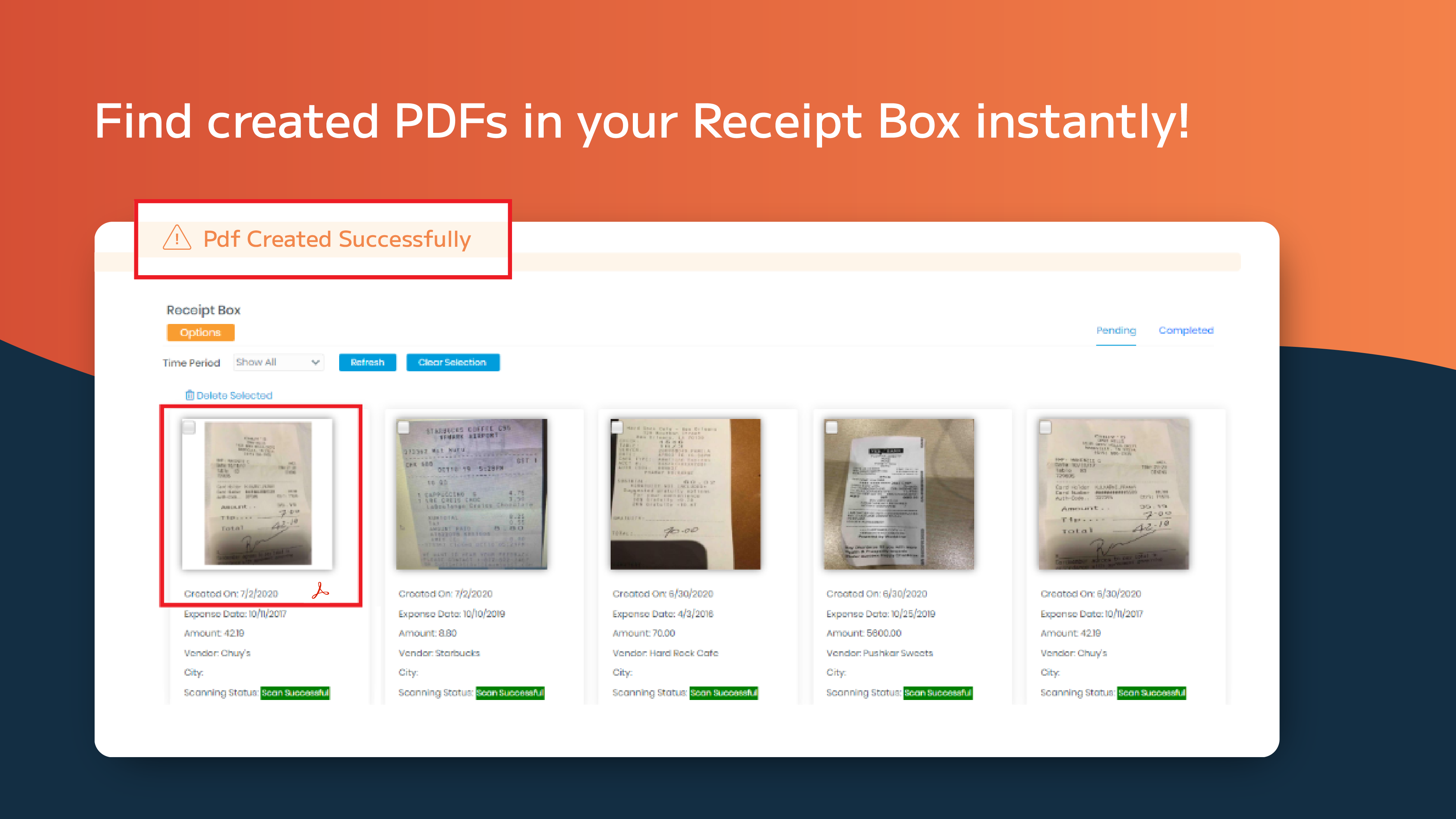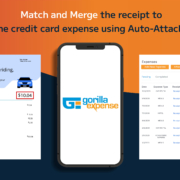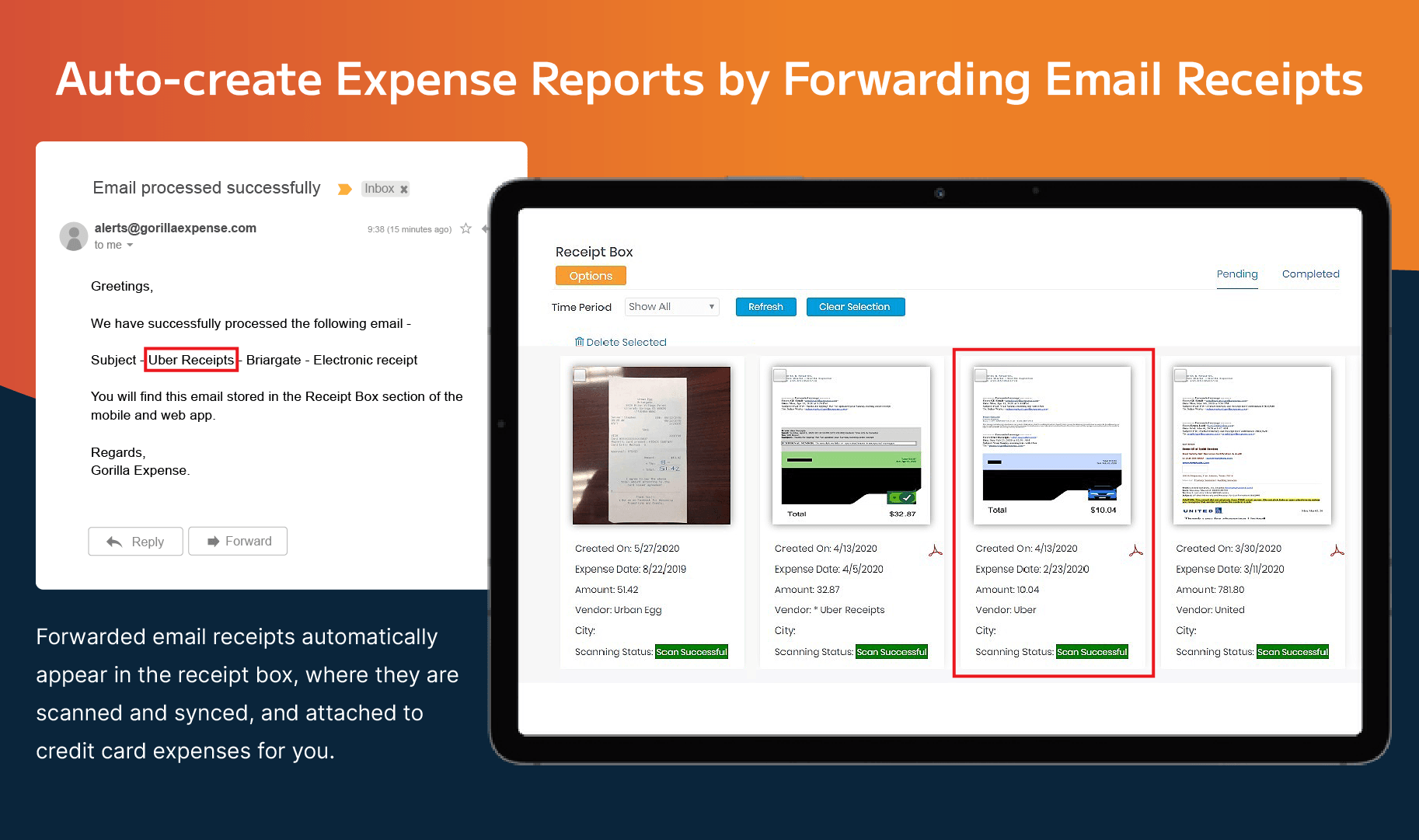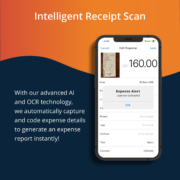Gorilla Expense Makes Credit Card Reconciliation a Breeze
Have you been struggling with financial paperwork? Are you tired of accessing your company’s bank account multiple times a day and sifting through paper expense reports? If your answer is yes, then we have good news for you.
Our credit card integration syncs with your bank multiple times a day, bringing in all posted transactions from American Express, Visa, Mastercard, and over 3,000 other banks and credit cards.
Users receive an email when their data is auto-imported and an expense report is created, so they’ll know immediately when there’s a new report pending submission. And once the report is submitted and approved, it can be pushed straight to your ERP system.
Each automatically created expense report will correspond to the user’s credit card statement dates, which means the report will have the same total as the credit card statement. Thus, achieving automatic reconciliation.
Let our credit card reconciliation system do the heavy lifting for you. Here is a link to the Credit Card Reconciliation demo: https://lnkd.in/dQZWZB3K
Gorilla Expense offers streamlined expense management solutions and works tirelessly towards simplifying your expense management process. For more such easy-peasy features, click here.