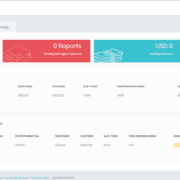The Big Debate – SaaS vs Licensing for T&E Expense Reporting
/1 Comment/in Design, Innovation, Next Generation/by adminSaas vs On-Premise
In the last few months we have received several questions from our prospects and customers related to deploying our T&E expense reporting application in a SaaS (Software-as-a-Service) model versus a licensing model. We are one of very few vendors that provide both options to customers.
While SaaS is quickly becoming the model of choice for many, there are good reasons to evaluate the licensing model as well. So how does SaaS really compare to the more traditional licensing model? Well, let’s review some of the typical questions and comments we have seen.
‘We are interested in subscribing to your SaaS model because it is cheaper than licensing it. Is this a valid statement?’
Short answer: Yes.
Generally speaking, an on-premise deployment through licensing requires greater upfront capital investment (CFOs typically amortize this cost as Capex) compared to the SaaS model. And there are several reasons for this – installing expensive hardware & software on-site, requiring resources and personnel to manage the hardware and software, ongoing maintenance expenses, upgrades, support fees and license fees. However with SaaS the company doesn’t have to allocate resources and personnel to manage the application. The additional charges for upgrades, hardware and administration fees are avoided and included in the monthly subscription. Customers simply have to login and go!
What are the benefits of SaaS and Licensing?
The SaaS model gives the buyer immediate business benefits with frequent updates, shorter deployment times and independence from having to maintain an IT team to support the application. There is also an easier adoption and more flexibility for end-users because SaaS vendors typically utilize the latest technology to include mobile apps, web based applications etc. compared to internal IT teams in end-user companies that cannot keep pace with vendors.
Licensing with On-premise deployments have typically provided more integration with existing IT and operational systems. But many SaaS solution providers (including us) now provide seamless integration with several systems. Also, there is always the risk with management of data which might be easier to accomplish in an On-premise model vs SaaS. But then again, vendors like us provide customers with the option of sending them backed-up data periodically to alleviate any concerns.
SaaS or Licensing: which one is more flexible?
That depends – on the company, their operations, availability of resources and personnel and their goals in choosing between the two. Both hosted (through SaaS) and On-premise are scalable, easy to configure and have technical flexibility. However, SaaS is probably more flexible for the end user as there are no limitations in accessing it from anywhere with an internet connection through multiple mechanisms (web, mobile phone, tablet etc.)
Is SaaS still a risky proposition?
Licensing has always been the de-facto model compared to SaaS over the last several decades, at least. Hence SaaS is perceived to be more risky. And the main areas of risk revolve around impact risks such as loss of control, integration challenges and data storage being off-site. The risks with licensing a solution are more related to implementation such as deployment, support and training. And the risk can vary a lot and depends on the company’s operations and structure.
In conclusion, which model is better? Sorry, but there is no one single answer. It really comes down to the business objectives, goals and culture of the company. Some of our customers that have small IT teams have opted for our expense reporting solution in the SaaS model because it is much easier for them to manage. Other customers have opted for the licensing model because they wanted more control and some of them were bound by corporate policies to retain all technology applications and data within the company which is managed On-Premise. So the question really becomes – ‘SaaS vs Licensing: which size fits your company best?’
Additional resources:
* Very nice white paper on ‘On-Premise’ VS. Cloud-based solutions provided by GFI software – Link
* Educational video on Cloud Computing vs. On-Premise Solutions
Contact us for more information or if you have any specific questions we can help answer info@gorillaexpense.com
New Feature: Multi-Level Approval
/in Compliance, Design, Innovation/by adminBy popular demand, Gorilla Expense has released a new feature where Multi-Levels Approvals of expense reports can be setup. The approvers can be designated as different types of users, viz. ‘Manager’, ‘Admin’, ‘Accounting’ etc. This feature adapts to a company’s existing work-flow. And similar to other areas, this feature can be customized by us to meet your specific needs.
Note that the Multi-Level Approval is different from the Redirect Expense Report feature. In Redirect Expense Report, the approver can redirect an expense report to someone else is he/she is unavailable. The Multi-Level approval is disparate but works in conjunction with expense report redirection.
With this feature, different departments within a company will have visibility into T&E spend. There is also enhanced accountability because people who need to sign off on expenses are now fully involved. Hope you enjoy this functionality!
Mobile Apps for Expense Management
/in Design, expense management, Innovation, Mobile/by adminWhen we started creating apps for our expense management solution, we focused on 3 broad categories – Capability, Security and Ease of use. There is always a dynamic balance between these parameters.
Capability – The app should be capable of solving a problem. Capability is usually broken down in terms of feature set. Of course, if the feature set is too expansive, the capability is expanded but ease of use suffers.
Security – With expense management applications, security is paramount. Compromising on security invalidates capability. At the same time, increased security can lead to more checkpoints thus resulting in reduced ease of use.
Ease of use – The mantra for ease of use includes an intuitive interface that is easy to follow and an ‘All thumbs’ approach where beginner level dexterity is sufficient. An application that is too easy to use, usually lacks enhanced capabilities or provides reduced security or both. While this is not always true, it is usually the norm.
Striking a balance between these 3 is what good designs are all about. Here is an example – our mobile app allows users to submit transactions and validate them in no time on the web application. Other mobile apps allow users to create entire reports on the mobile device. With this expanded capability, ease of use is severely undermined. It takes longer to create and validate a report on the mobile device when it is not really needed. Plus, it is more error prone.
Why Customers Love Our Solution
High User Adoption
Quick Go-Live
Fastest & Most Accurate Receipt Scan Engine. Period.
Features + Security = Enterprise-Grade Solution
Included Integration with Back-end Accounting Systems- No Third Party to deal with
Included Responsive Support
Customization Friendly
No Long Term Contracts Or Overage Penalties.
Pay Per User or Pay Per Report
Gorilla Expense
3870 Peachtree Ind. Blvd,
S-340 #167,
Duluth, GA
30096, USA
Email Us
Sales Inquiries: sales@gorillaexpense.com
General Questions: info@gorillaexpense.com
Support: support@gorillaexpense.com
Recent Posts
- Gorilla Expense has partnered with Salesforce
- Gorilla Expense has partnered with NetSuite
- Are Timesheets Taking Up Your Entire Day?
- Is Your Corporate Card Creating Unnecessary Complexity?
- Case Study: How ConeTec Streamlined Global Expense Management Across 7 Countries
- From Logged Hours to Live POs: Exporting Timesheets into Dynamics 365 BC
- Gorilla Expense Introduces the Timesheet Time and Location Tracker Feature